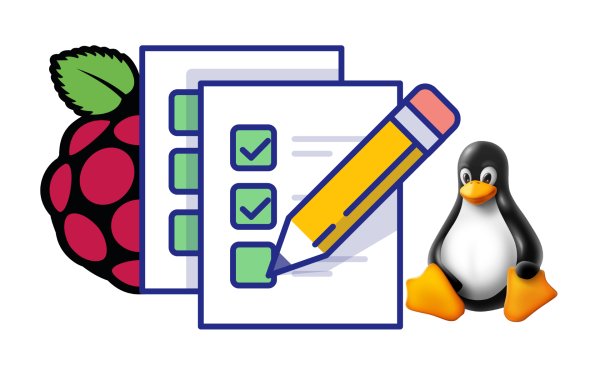Search
Items tagged with: Bash
It is once again time to give thanks to Brian Fox, the Black American programmer that has given us BASH and echo! Thank you for your INCREDIBLE contributions to open source software, Unix, and Linux. It literally would not be the same without you. BASH is still absolutely foundational to all computing today. Happy Black History Month to an absolute icon!
#bash #bashscript #echo #foss #linux #unix #BlackHistoryMonth #gnu
Serwer domowy – podstawowa konfiguracja
#bash #debian #firewall #ipadonly #kluczessh #linux #nano #odroid #passwd #raspberrypi #skrypt #ssh #termius #ubuntu #ufw #update #upgrade
Autor: @to3k@mstdn.social
https://blog.tomaszdunia.pl/serwer-domowy-podstawowa-konfiguracja/
Serwer domowy – podstawowa konfiguracja
Kontynuujemy temat z poprzedniego wpisu, w którym opisałem co jest potrzebne do stworzenia swojego domowego serwera, jak zainstalować na nim system oraz jak się z nim połączyć przez SSH. W tym wpis…Tomasz Dunia Blog
My name is Kellyn Delgado and I am the admin here on friendo.space. I am a total #computer nerd. I've been tinkering with computer software since I was 6. I'm not a developer but I am brushing up on my #bash and #html skills.
My passion is helping people explore the wonders of new #technology, whether that is from #google, the #floss community, or others. I plan to blog about them soon.
I also like #pokemon, #digimon, #socialism, #gemini, #music, etc.
Uploading photo using API?
Attempt in #Python:
r = requests.get(someurl)
encr = base64.b64encode(r.content)
payload = {'media':encr, 'album':'Mobile'}
r = requests.post('https://friends.deko.cloud/api/friendica/photo/create.xml', data=payload, auth=HTTPBasicAuth('user', 'password'))Attempt in #Bash:
$ base64 /tmp/img.jpg > /tmp/img64.jpg
$ a=$(cat /tmp/img64.jpg)
$ curl -u user:password --data "album=Mobile" --data "media=$a" https://friends.deko.cloud/api/friendica/photo/create.xmlIn both cases I get "400, no media submitted" response.