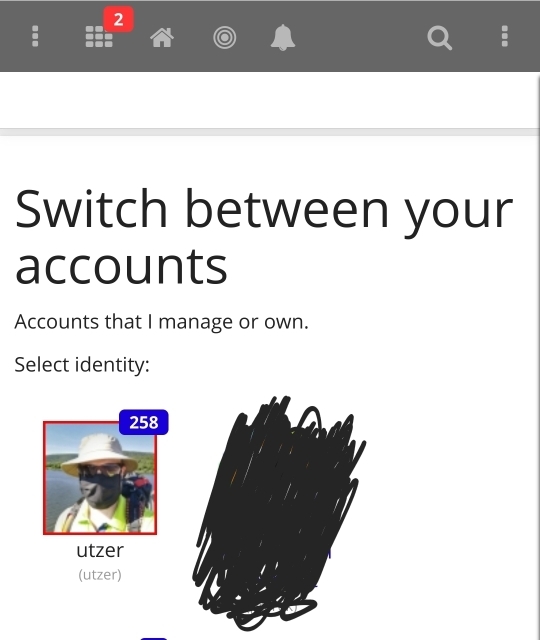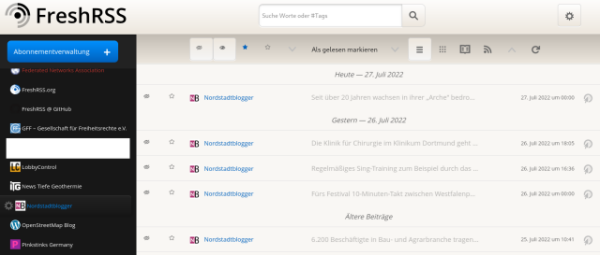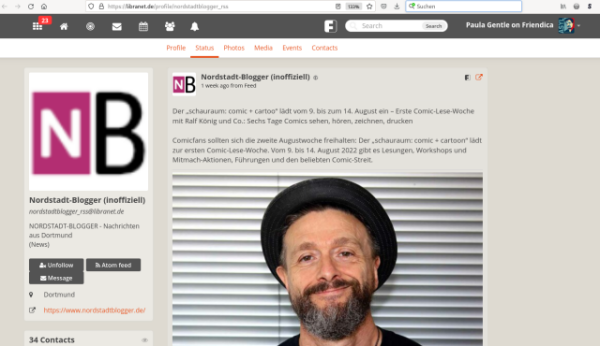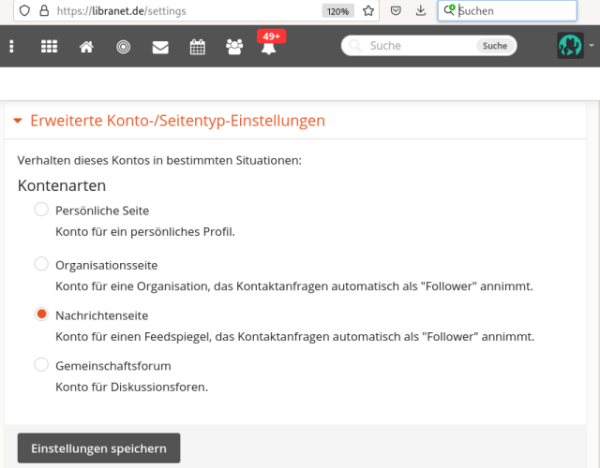Search
Items tagged with: Friendica
Friendica: Hashtags folgen, funktioniert nicht
#hashtag #HashtagFolgen
@Friendica Support

Tutorial: Creating a Friendica Server with Ubuntu 22.04
The main Friendica documentation has install instructions for setting up the core part of the system. However it assumes that you have properly installed all the dependencies and leaves securing the system as an exercise to the user.N=1 Lifestyle
Hello !Friendica Support
apparently I got 258 notifications, notifications only shown in /delegation. What is the URL to mark all of these read? I am tired of clicking on each notification in /notifications/system one by one.
it seems the maximum number of notifications in #Friendica is 49 and any notification older than the 49 will be omitted.
one of the last pull requests causes a WSoD on the /network page again. The php-log file says this:
PHP Fatal error: Declaration of Friendica\Content\BoundariesPager::getStart() must be compatible with Friendica\Content\Pager::getStart(): int in /src/Content/BoundariesPager.php on line 76And the friendica log says this:
[ALERT]: Fatal Error (E_COMPILE_ERROR): Declaration of Friendica\Content\BoundariesPager::getStart() must be compatible with Friendica\Content\Pager::getStart(): int {"code":64,"message":"Declaration of Friendica\\Content\\BoundariesPager::getStart() must be compatible with Friendica\\Content\\Pager::getStart(): int","file":"/src/Content/BoundariesPager.php","line":76,"trace":null} - {"file":null,"line":null,"function":null,"uid":"4e396e","process_id":25063}#friendica #bug #WSoD
Cross-posting images Friendica/Twitter
Cross-posting to #Twitter is still important for me because I have ~500 #followers there.
However, if I send #posts with #images to Friendica and Twitter, the Twitter version does not display the image; just the link. Obviously, that's a problem for getting #attention. As a consequence, I post on #TweetDeck and then channel it to Friendica. But I want to forget about logging into Twitter...
Any hint, on how to embed images in Friendica posts for #crossposting to Twitter?
!Friendica Support
is there a way to hide certain tags from the public/local community page, same like hiding of posts from specific accounts?
Is there a way to hide tags from the "Trending tags (last 24 hours)" field?
Both server wide or user solutions are fine, the first one would be preferred.
@utzer ~Friendica~ #Friendica
@Friendica Support
When updating my instance, I encountered this error message:
Error 1170 occurred while updating the database BLOB/TEXT column 'url' used in key specification without a key length
The 1469 update of the database structure failed with the following error message: Error occurred while changing the database
ALTER IGNORE TABLE `post-media` MODIFY `url` text NOT NULL COMMENT 'Media URL', MODIFY `size` mediumint unsigned COMMENT 'Media size';Friendica 'Giant Rhubarb' 2022.09-dev - 1469
#friendica #update #bug #error
ActivityStreams 2.0 Terms
This document lists the terms used for the ActivityStreams 2.0 protocol and its stable extensions, and provides a namespace so each term has an HTTP IRI.www.w3.org
I can send anything to Twitter, but my own posts...
However, I tried in various ways (direct, quote share) to send my own post (inviting people to my Friendica instance 😉, containing a link to http://mexico-pensante.blog). This one never arrived. Is there any filter that prevents advertising the own network, ...?
!Friendica Support
¿How to "activate" the Twitter addon in Friendica?
But now? I cannot see any Twitter button/ menu. How can I configure what to read/post to Twitter?
!Friendica Support@TROM@tio hypolite@friendica.mrpetovan.com
i have a friendica instance with two accounts.
On my mobile i am using #tusky with #friendica - but i can only integrate one of the two accounts in the app.
One account will be integrated correctly but the other account is not functional an the app says my account is @@social.fedinet.de (so no username will be there)
So my question - is there a log file within #friendica where i can see whats happening?
Since the update to giant rhubarb I see hundreds of old posts in my timeline. Weeks old, months old and years old? Is this because of the updated or is it unrelated?
Anyone else seeing this happening?
Here are some of the posts just from one page of the timeline. All with no interaction at all, at least no icon that shows an interaction.
https://social.yl.ms/display/e9348155-e5e1e8e99849b6c4-8824fecf
https://social.yl.ms/display/e9348155-33549a4d12475321-417538b5
https://social.yl.ms/display/cc41e9b8-a17e262f44e0eb96-f4eda334
https://social.yl.ms/display/52acf9cd-a59e74d446194ab0-8a81fb59
https://social.yl.ms/display/0377c694-f1fdf3152a889413-1b78417a
https://social.yl.ms/display/220e9592-387ae70e3a020ef8-ad6eb887
https://social.yl.ms/display/dd2c35b9-0a8ad6c4a54f3085-d574d4c2
#Friendica
#Fedilab ist nicht up-to-date was die Kompatibilität mt #Friendica angeht.
Seit die Friendica ActivityPub API sich im letzten Jahr mehr an Mastodon angenähert hat hakt es da. Und beim aktuellen Update wurde die Mastodon Kompatibilität nochmal verbessert.
Die Fedilab Entwickler wissen bescheid und das steht auf der Todo Liste.
Bis dahin hilft es vielleicht Fedilab vorzumachen, es handle sich um einen Mastodon Account. Muss ich auch erst probieren.
Bis dahin funktioniert die mobile Ansicht von Frio erstaunlich gut. Ich hab sie als "Webapp" auf den Android Screen gelegt.
Content warning: We are very happy to announce the avail-ability of the new stable version of Friendica. With this release the “Siberian Iris” cycle is closed and we start a new one, the “Giant Rhubarb“. 20 people have contributed directly to the code of Friendica “Giant
Here are the two photos, the original and the one I received over at #Friendica from Pixelfed.
Files:
https://files.utzer.de/r/xtUdS7ep_b#ZGUq27DP6ryJfwCT7VtqeXbMpmDPkhIGhPM+yuZXDII=
https://files.utzer.de/r/M7pvXu2aSK#i/AGrN+zMOZemtZ61QRfLEQ6QCwdozT018SjU4Ep4qw=
Pixelfed:
https://pixel.tchncs.de/p/utzer/440625505980488487
@Friendica Support
Hello !Friendica Support why is this post "unlisted" on #Friendica, but "visible to everyone" on #Pixelfed, where I composed it from?
Link on Pixelfed:
https://pixel.tchncs.de/p/utzer/440241726205933013
Link on Friendica:
https://social.yl.ms/display/8df4b0e8-fc18b1ae66130126-a100cbf4

utzer shared a post
Three random pics of my #cat, not #caturday, probably a repost too, but what is there better to test post as photos of #cats, there is not enough #catcontent in the #Fediverse yet!Pixelfed
Dort konnte ich soeben problemlos einen Beitrag teilen.
is there any settings or tweaks to apply to cleanup the database of #Friendica my database is growing so fast that I am running out of space.
And it is not only the database, but also the storage.
Is there a way to set globally the cleanup for posts and photos uploaded by users?
This gives me trust in the #protection of data and #privacy on #friendica!
@Hypolite Petovan my question was about the phpmailer you maintain; I sorted it out. Sorry, if I lost any more messages/ contact requests etc.
My new (admin) user on México Pensante is robert_winkler@mexico-pensante.blog; I could not use my old nickname.
Just a reminder on Linux Superuser wisdom: "Think before you type!"
!Friendica Support
Es gibt den Bot media_ccc_rss@libranet.de. Ich wundere mich, dass dieser fast 50 Kontaktanfragen hat, obwohl 'automatische Kontaktannahme' eingestellt ist.
Das soll so nicht sein, oder?