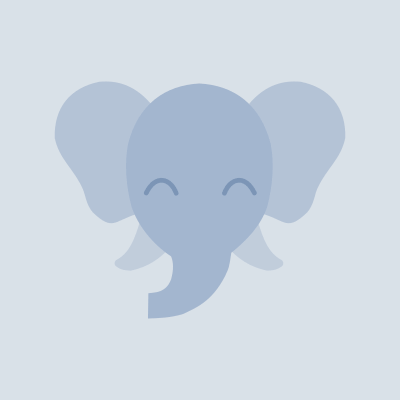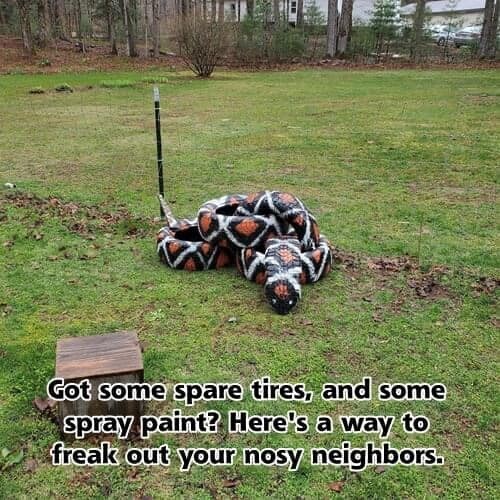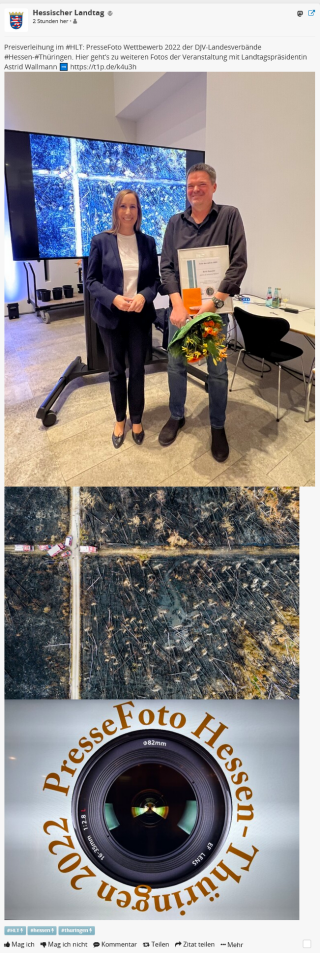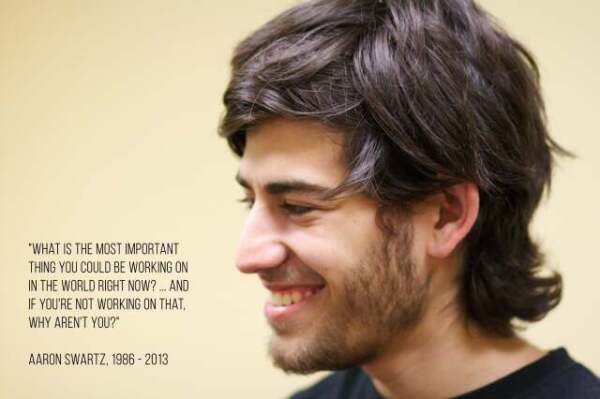Search
Items tagged with: images
As someone who is totally blind, the Fediverse is the only place where I have ever been able to follow people such as photographers, artists, or even those who post pictures of their cats or the food they ate. The reason is that most of them use alt text. They take the time to describe the images that my screen reader can't recognise. Some write the descriptions themselves, and others use tools such as altbot. Some worry that their descriptions aren't good enough, especially when they are new at this. Let me assure you, not only are they good enough, they are extremely appreciated! If the rest of the world thought as you did, it would be a much better place. Don't hesitate to ask if you're unsure of something, but never think that we don't notice your effort.
#appreciation #accessibility #altbot #alttext #blind #blindness #fediverse #gratitude #images #inclusivity #peoplewhocare #pictures #technology
Appeareance of images attached to a post
Hello @Friendica Developers @Friendica Support @https://friendica-dev.mbbit.de/profile/friendicadev Hello dear community, I would like to discuss with you about the appearance of posts with multiple images on #Friedica. Here is my opinion:
The current way multiple #images are displayed is awful:
Yeah, you saw it by my embedded examples your self. What bothers me most is:
- It just looks messy (especially when there is a mix of landscape and portrait format)
- Besides the aesthetics, multiple images take a lot of room (when you do not use an add-on like show more)
My suggestion on which I would love to hear your opinion is to use a grid format like on #mastodon:
I would pitch a suggestion by adding a PR for a (from my point of view) "better" appearance based to this
tutorial. I do not like to use JS in general and would leave it out by determine the suited amount of columns in the backend.
But before I invest time on that, I want to hear your feedback. Thank You!
I know how to add #alt-text to my #images at the post level (BBCode). But would it be possible to add an alt-text permanently, at the album level? Even if I add a caption to a picture (https://petroskowo.pl/photos/8petros/image/14672197756356cce0274a9957589094)
it does not show when I embed it.
Cross-posting images Friendica/Twitter
Cross-posting to #Twitter is still important for me because I have ~500 #followers there.
However, if I send #posts with #images to Friendica and Twitter, the Twitter version does not display the image; just the link. Obviously, that's a problem for getting #attention. As a consequence, I post on #TweetDeck and then channel it to Friendica. But I want to forget about logging into Twitter...
Any hint, on how to embed images in Friendica posts for #crossposting to Twitter?
!Friendica Support