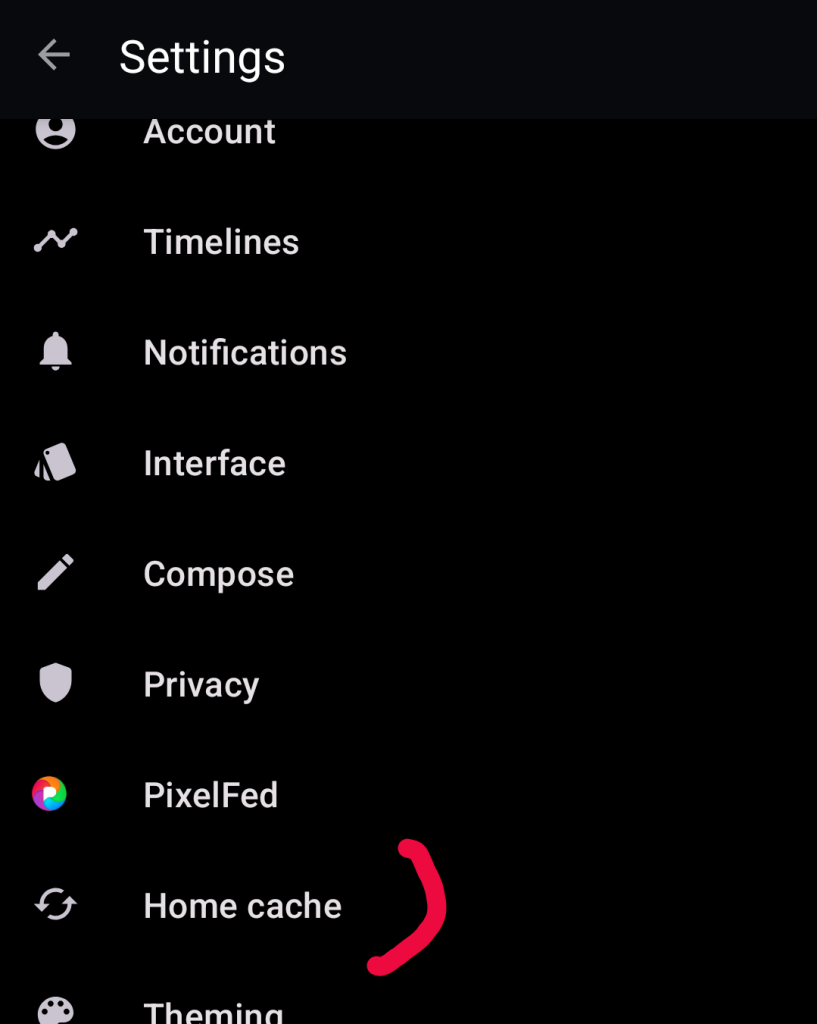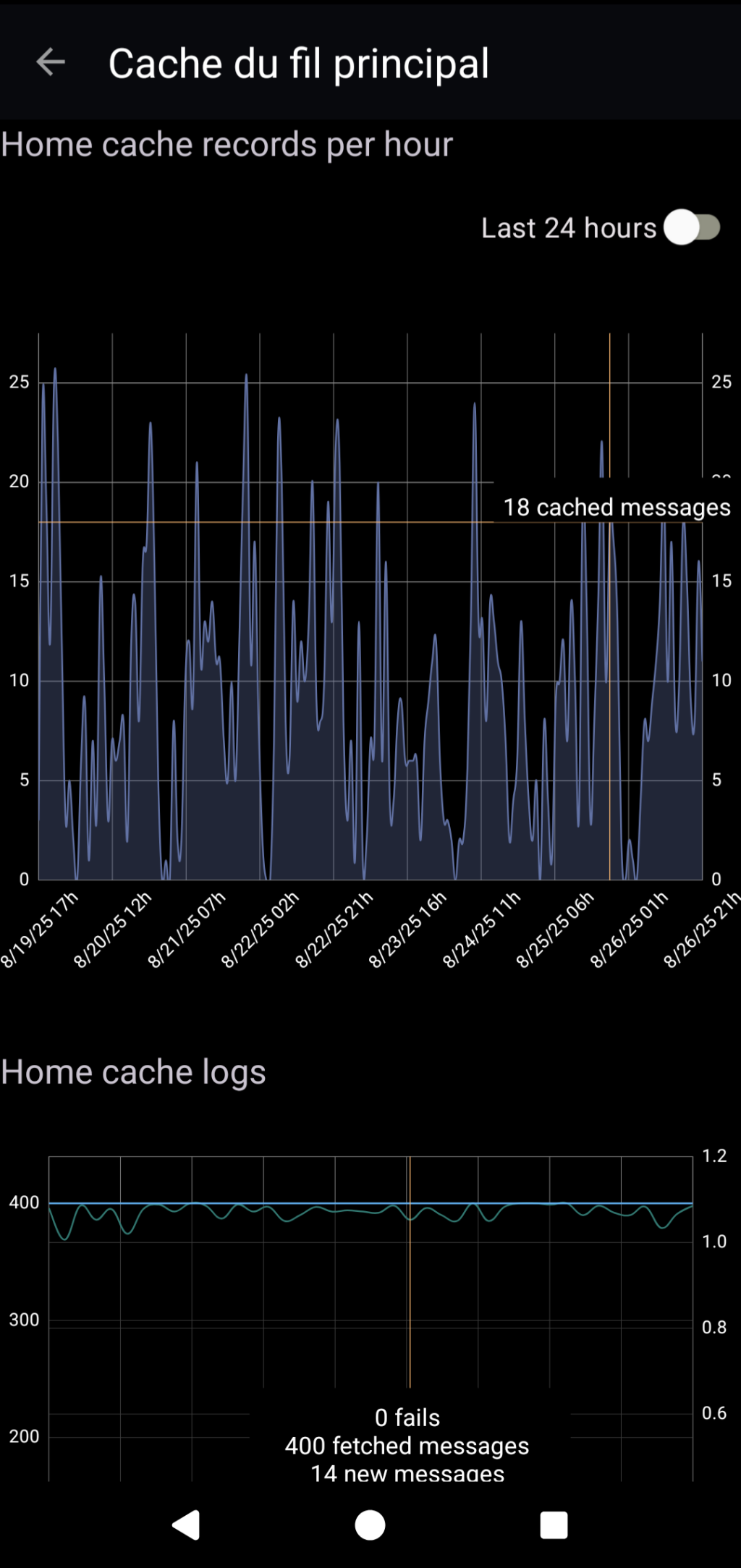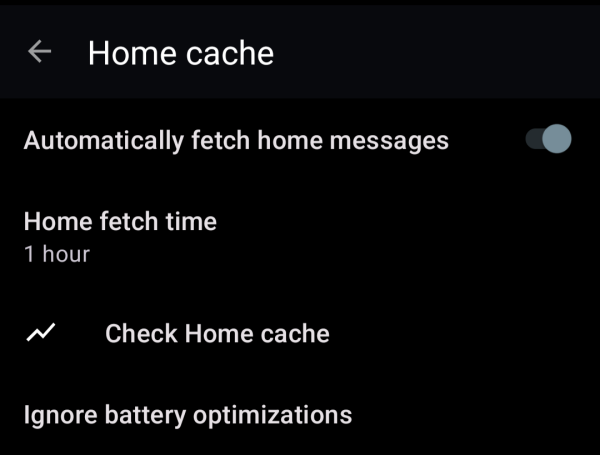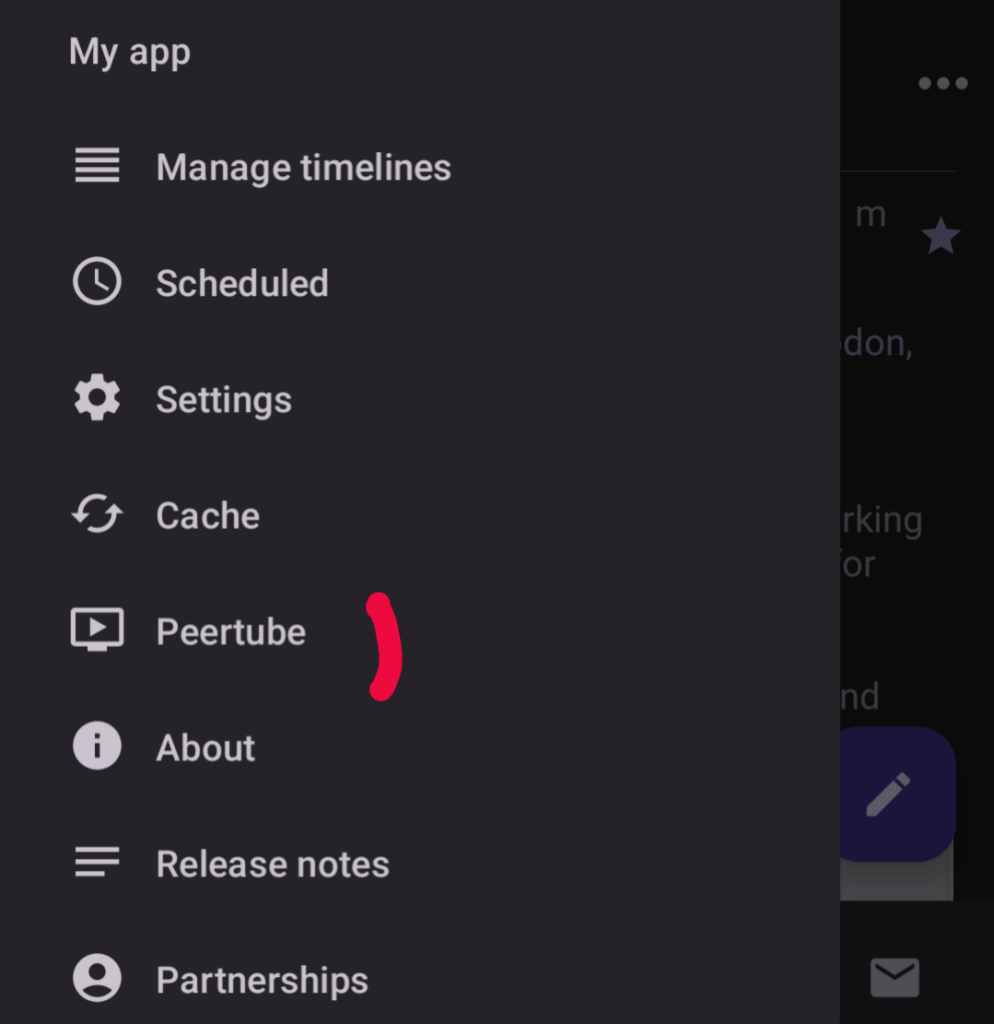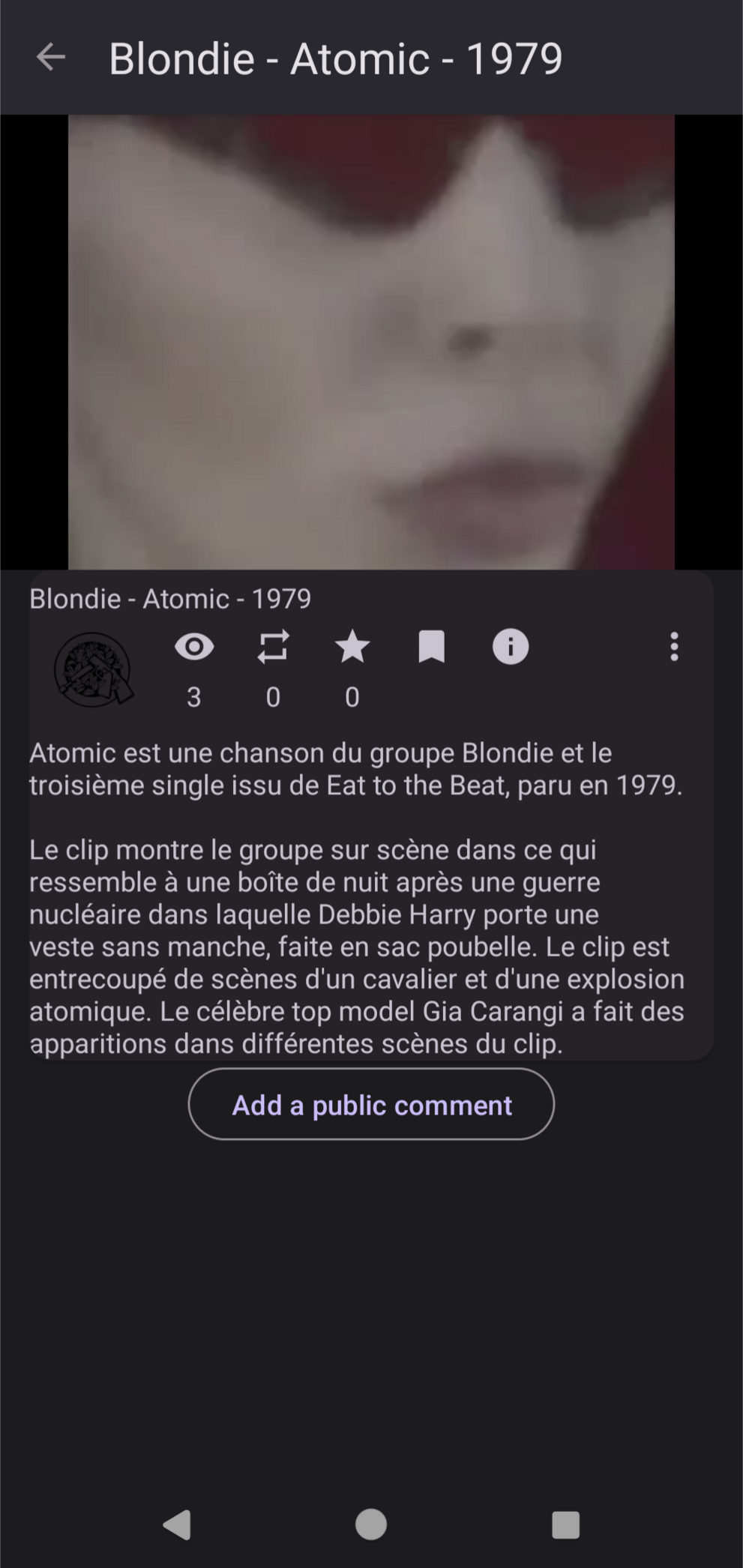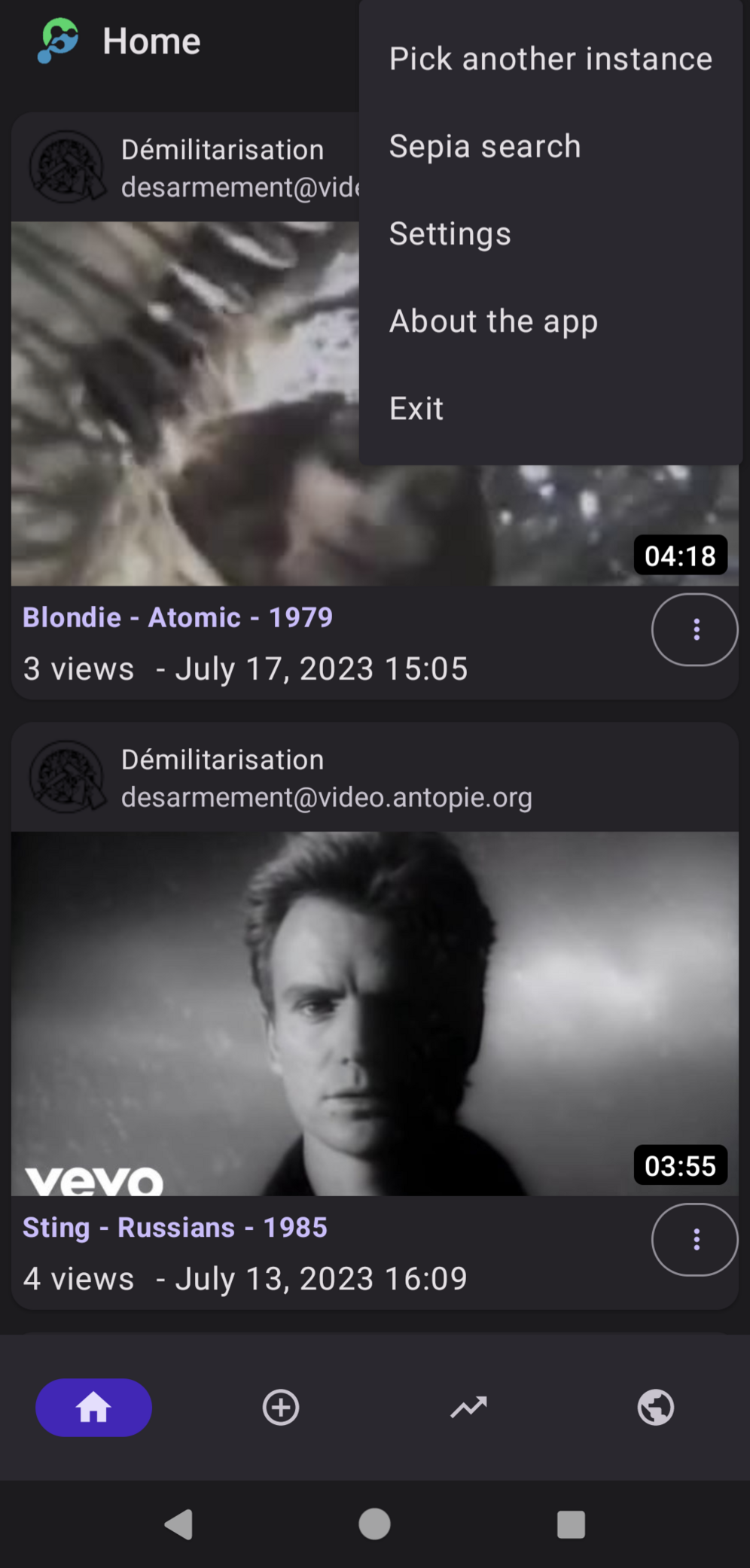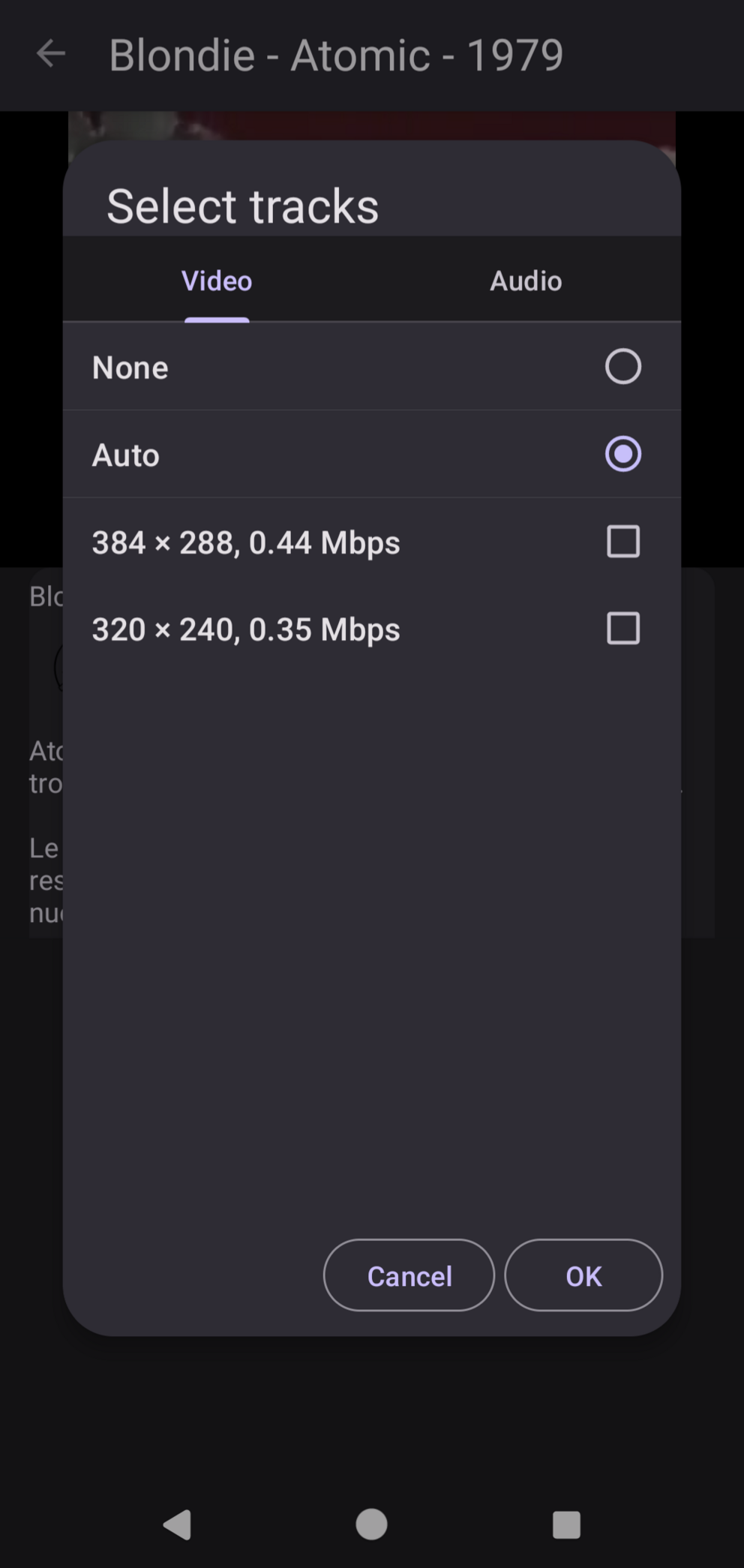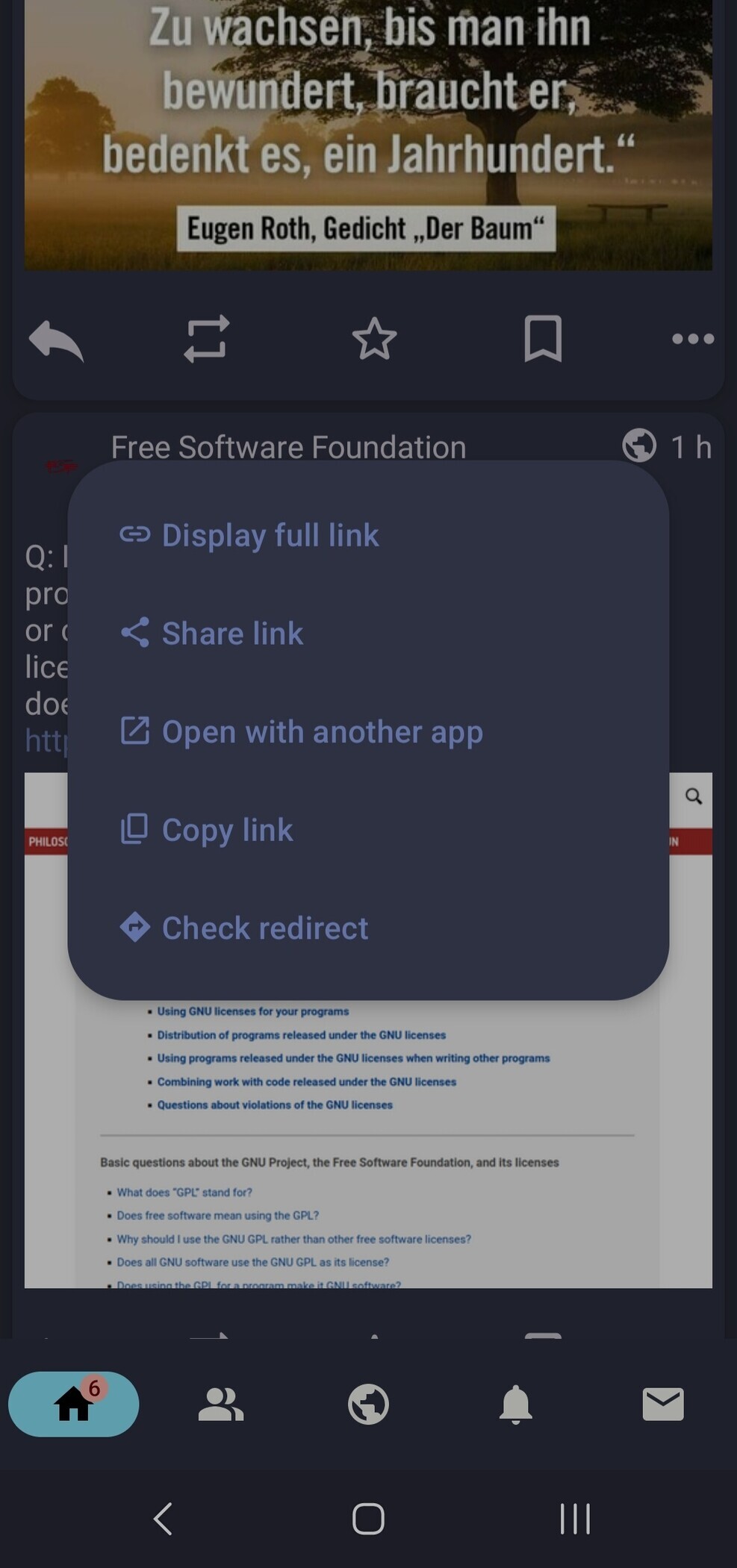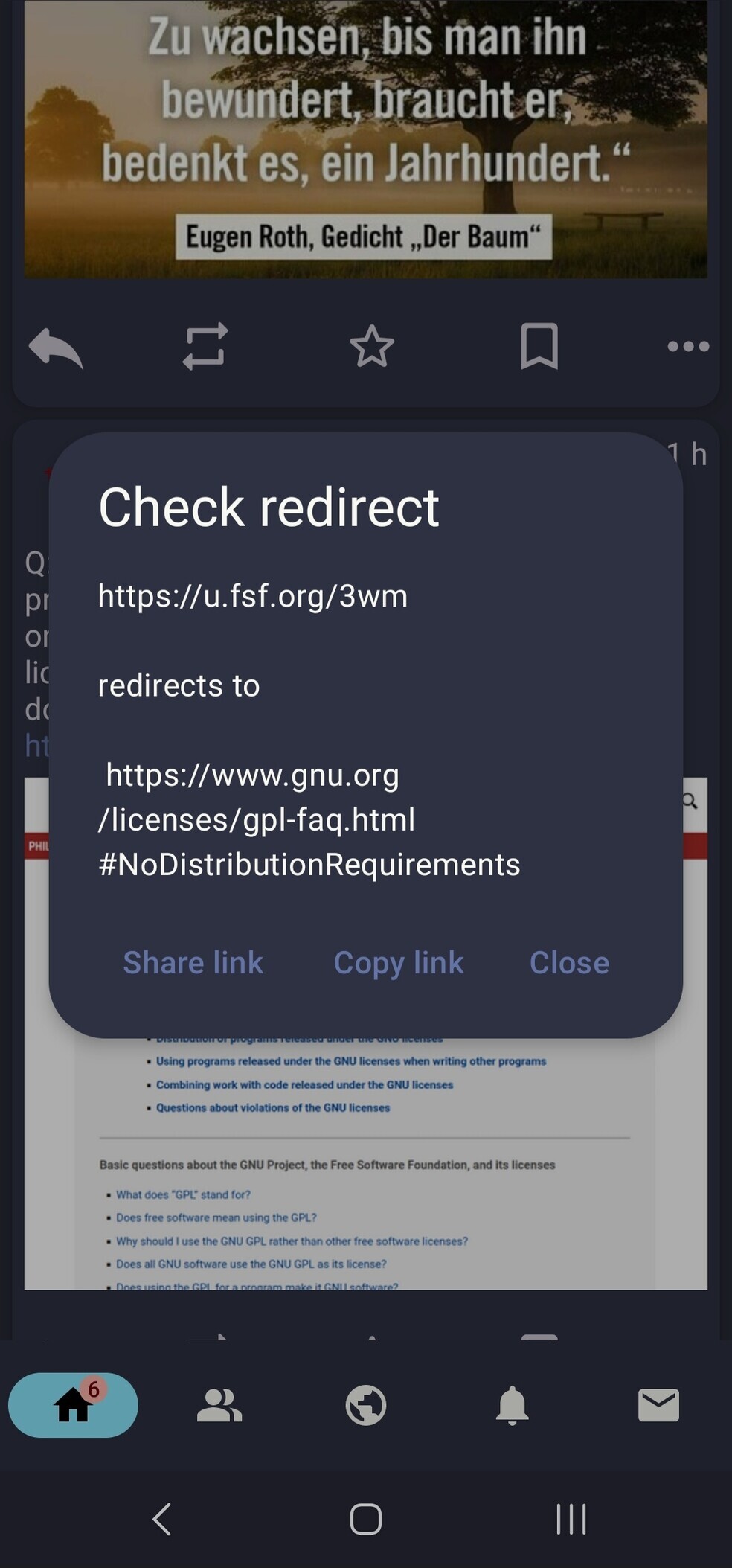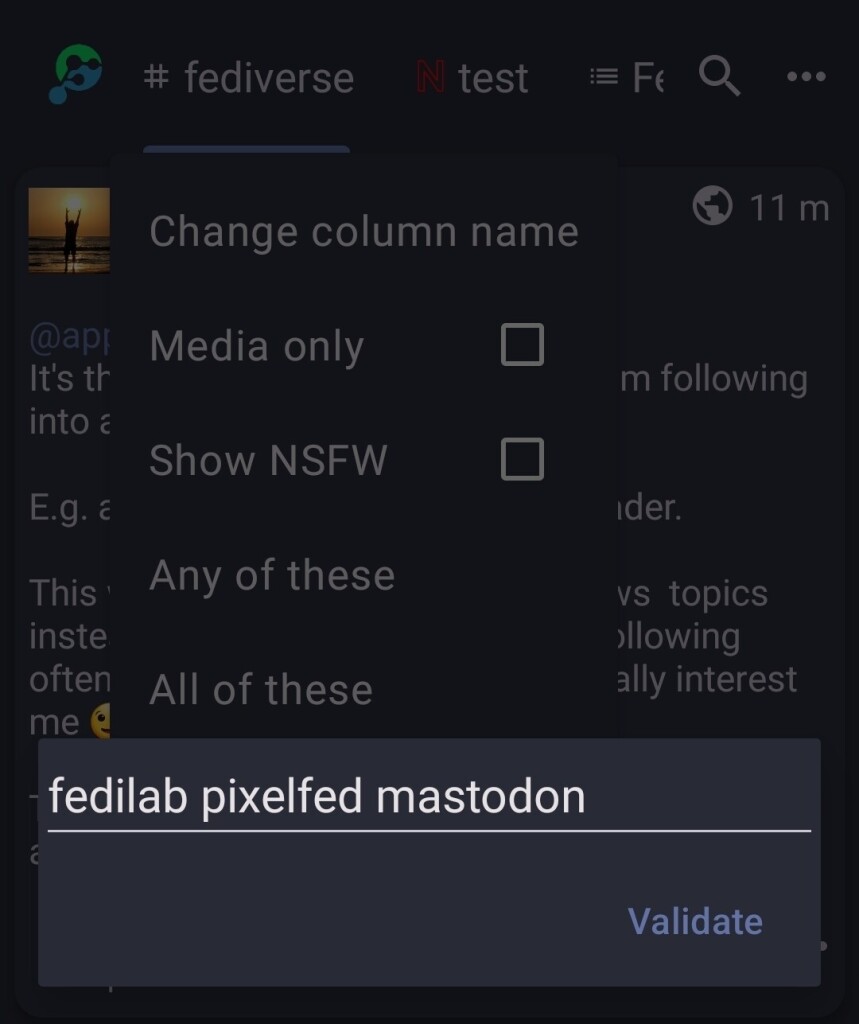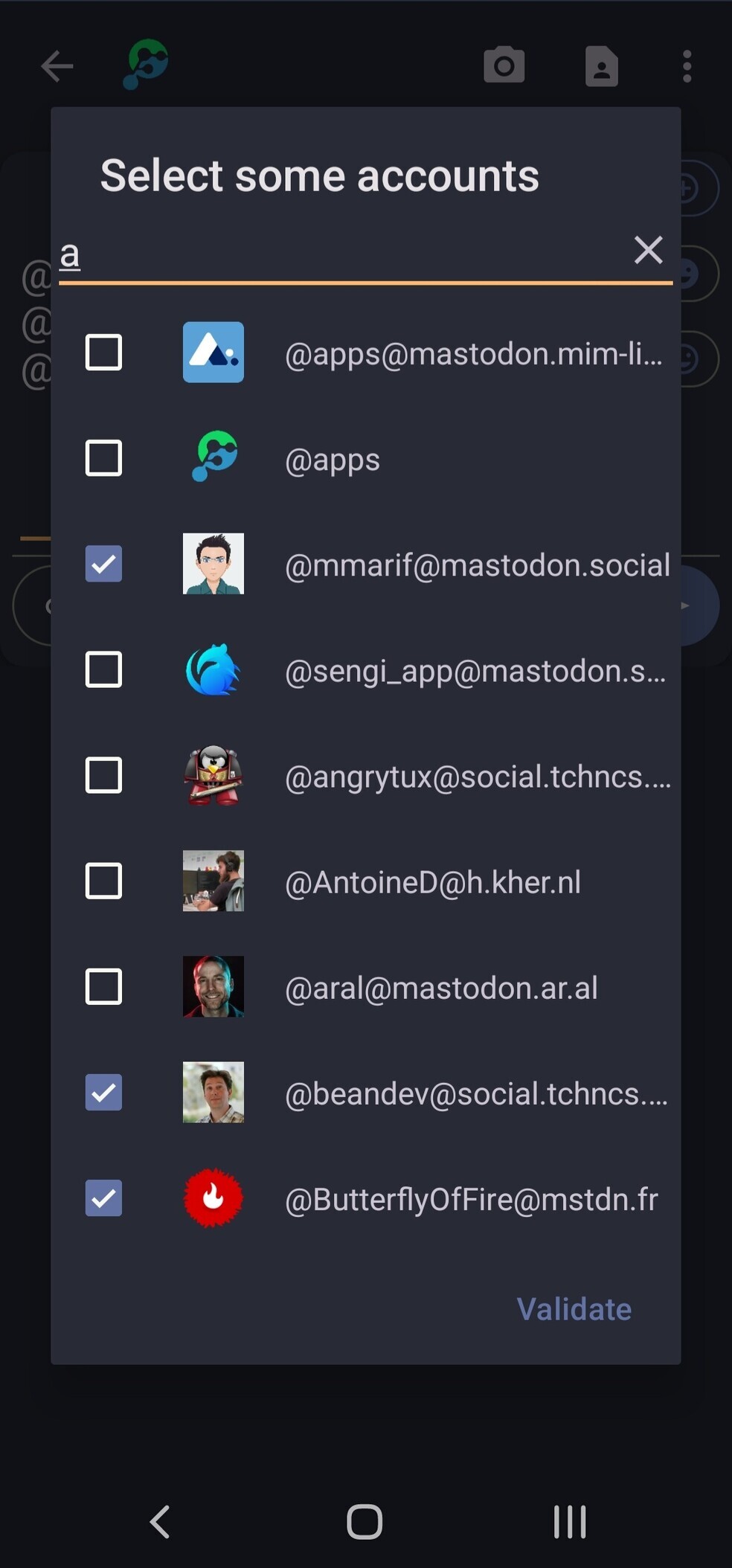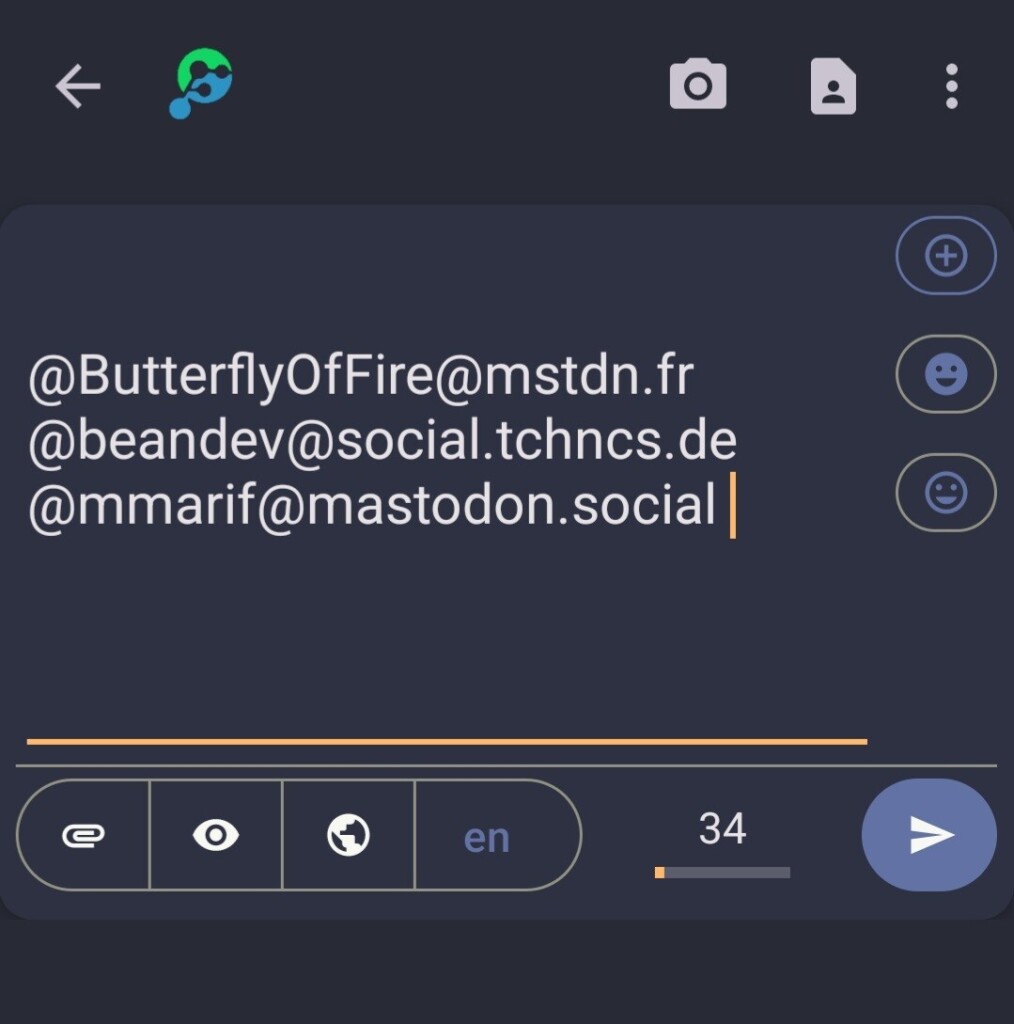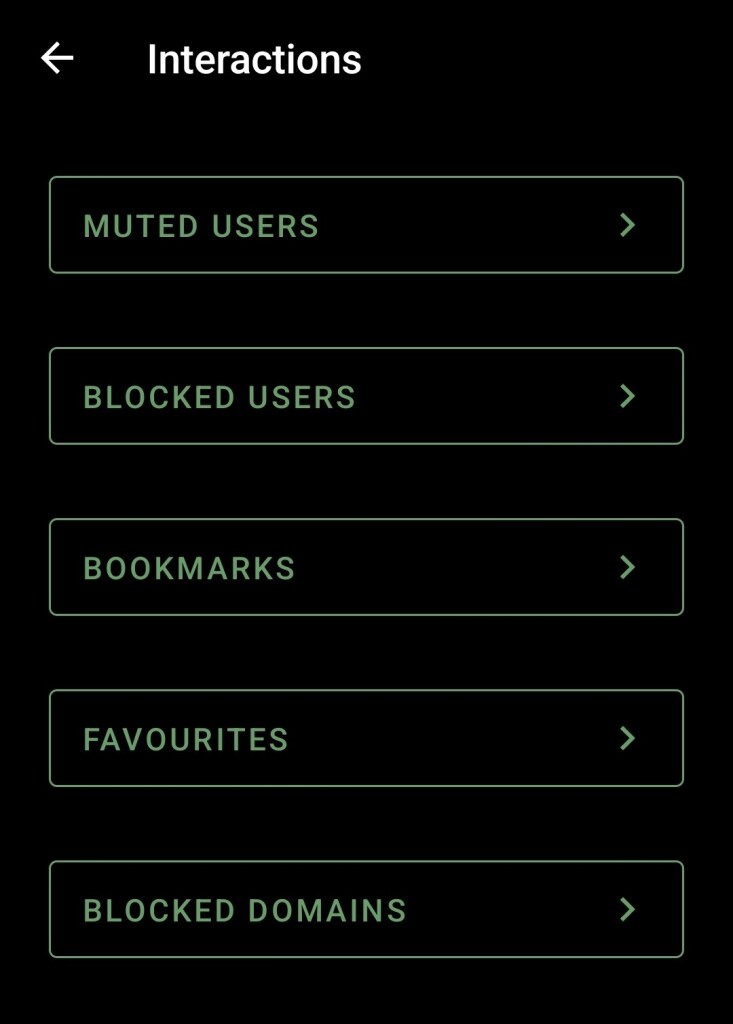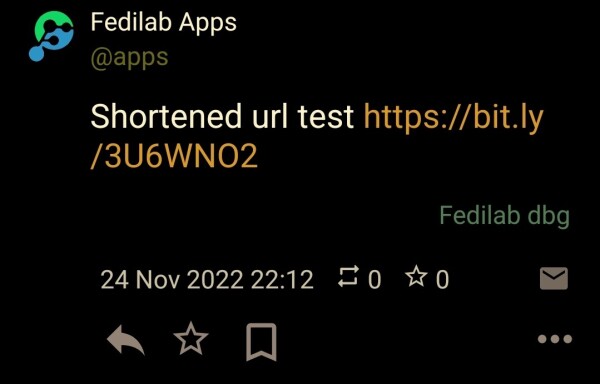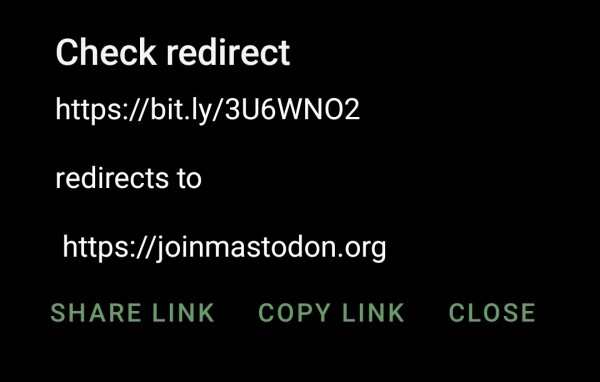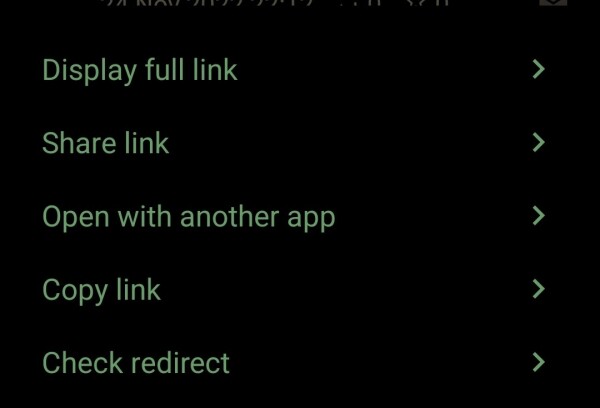Search
Items tagged with: fedilabTips
#Fedilab introduced the ability to cache your Home timeline in the background. This is also useful if you have a weak connection, the app will read them later from cache. #FedilabTips
For that, just open the main menu and select "Peertube".
You will be able to select an instance with helpers.
Even if you don't have an account, you will be able to interact with your Mastodon account.
And if you like Peertube, you can register with the app thanks to an instance picker.
#FedilabTips
Now the pinned timeline will display all messages having these tags.
You can also exclude tags. #FedilabTips
So, you will never lose what you are currently doing. The app will do everything in background for you even if the message is not known by the instance of the selected account.
Time saver, isn't it?
#FedilabTips
Check: add the mention in the message.
Uncheck: remove the mention.
#FedilabTips #Fedilab
#FedilabTips
Did you know that by long pressing links with the app you can get details and even check redirects.
#FedilabTips
https://mstdn.social/@feditips/109400789623945596
Fedi.Tips (@feditips@mstdn.social)
Quick little tip: You don't need to use link shorteners on Mastodon. All links on Mastodon count for 23 characters towards your limit, no matter how many characters they really are.Mastodon 🐘