I'm in need of a little Nerd-Pr0n... what little useful thing comes into your mind as tool of at the Linux command line? Not a super-nerdy command to sophisticated resolve a problem, but a tool for actual problems that would also be useful for n00bs to take their fear about using the CLI?
So curling wttr.in is a nice trick - but yesterday I discovered v2 of the service (probably around for a million years but new to me).
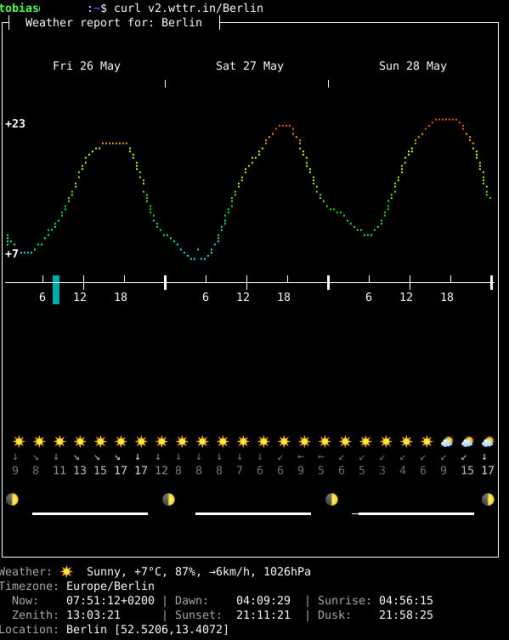
yt-dlp and wget to fetch files from the Intenets without having to open a browser were on the list yesterday as well, but I'm eager to (re)discover some other nice tools.
#Linux #CLI
So curling wttr.in is a nice trick - but yesterday I discovered v2 of the service (probably around for a million years but new to me).
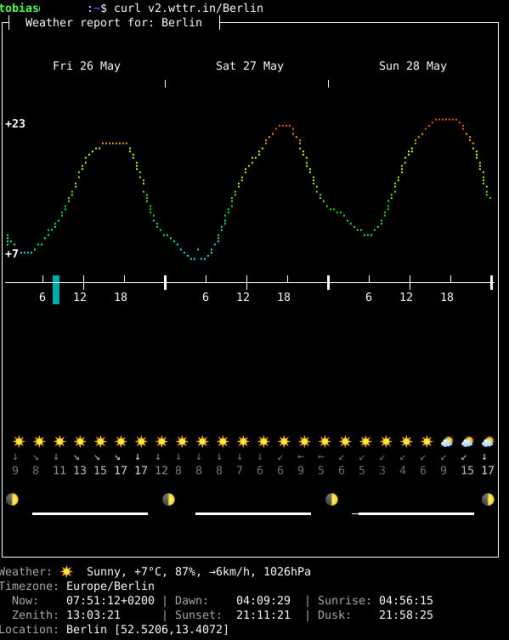
curl v2.wttr.in/Berlinyt-dlp and wget to fetch files from the Intenets without having to open a browser were on the list yesterday as well, but I'm eager to (re)discover some other nice tools.
#Linux #CLI
like this
Silke
•Tobias likes this.
DopeGhoti
•awkto the table. It took me a while to wrap my head around it and learn its magic tokens but it has been invaluable and saved me immeasurable amounts of time. Alongside is slightly more enigmatic sidekick,sed. If you have tabulated plaintext data that need to be processed, I'd be hard-pressed to find a better option thanawk.Tobias
•DopeGhoti
•grep(:Tobias
•pdfgrepcame to my mind again @DopeGhotiDesikner
•https://v3.wttr.in/Berlin
Tobias
•Tobias
•Tobias
— (52.5170365 13.3888599) •bmon,khard,khal,vdirsyncerandlookatmebut all are not really n00b applications.Thanatos
•Oh, I didn't know about lookatme. Thanks 😀
ivanhoe
•Tobias likes this.