2023-05-18 09:12:57
2023-05-17 23:39:36
2023-05-17 07:54:43
1552552
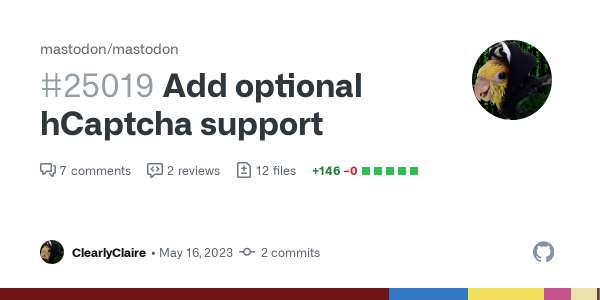
PSA: It looks like mastodon.social has implemented hCAPTCHA on their signups yesterday.
So, if you have limited / suspended mastodon.social because of the spam issue, you may wish to reconsider this.
This will also likely mean that spammers will move to different instances (already seeing them targeting mastodon.world).
You may wish to consider implementing hCAPTCHA yourself to protect your own instance, and here is the relevant PR:
https://github.com/mastodon/mastodon/pull/25019
The reason I'm suggesting this, is because if you are a small/medium instance with open registrations, and spammers find and abuse your instance, I imagine that other instances will limit/suspend your instance without hesitation, given how willing some were to limit/suspend the much larger mastodon.social.
But do note this comment on the PR:
“To give some context to people seeing this: this is an emergency feature backport from Glitch SOC to help mitigating an ongoing spam wave, this feature may not make it in a next release, or with significative changes.”
#MastoAdmin #FediAdmin #fediblock
Edited to add: multiple people have rightly commented on the accessibility concerns with hCaptcha: hCaptcha is really really really bad for blind and visually impaired people.
Please have a look at this excellent reply for more details:
https://dragonscave.space/@Mayana/110383119877022255
So, if you have limited / suspended mastodon.social because of the spam issue, you may wish to reconsider this.
This will also likely mean that spammers will move to different instances (already seeing them targeting mastodon.world).
You may wish to consider implementing hCAPTCHA yourself to protect your own instance, and here is the relevant PR:
https://github.com/mastodon/mastodon/pull/25019
The reason I'm suggesting this, is because if you are a small/medium instance with open registrations, and spammers find and abuse your instance, I imagine that other instances will limit/suspend your instance without hesitation, given how willing some were to limit/suspend the much larger mastodon.social.
But do note this comment on the PR:
“To give some context to people seeing this: this is an emergency feature backport from Glitch SOC to help mitigating an ongoing spam wave, this feature may not make it in a next release, or with significative changes.”
#MastoAdmin #FediAdmin #fediblock
Edited to add: multiple people have rightly commented on the accessibility concerns with hCaptcha: hCaptcha is really really really bad for blind and visually impaired people.
Please have a look at this excellent reply for more details:
https://dragonscave.space/@Mayana/110383119877022255
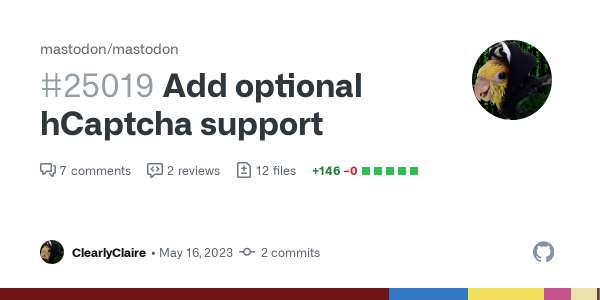
Add optional hCaptcha support by ClearlyClaire · Pull Request #25019 · mastodon/mastodon
Add optional hCaptcha support based on glitch-soc#1665 and glitch-soc#1667, largely rewriting prior work at glitch-soc#1323 Whenever the environment variables HCAPTCHA_SECRET_KEY and HCAPTCHA_SITE_...GitHub
This entry was edited (2 years ago)
modulux
•Erion
•#HCaptcha is a horrible example of how not to implement a #captcha solution, forcing people to register their email address and store a cookie, as well as disable cross origin restrictions on their devices in order to pass validation.
There are much better alternatives, such as the no-hassle https://github.com/mCaptcha/mCaptcha, which does not need any user input other than checking a checkbox. Alternatively, use captchas that provide text versions, e.g. via solving a math question or at the very minimum, provide an audio version, knowing that it is not ideal for the hearing impaired.
HCaptcha is NOT the future. #accessibility #a11y
GitHub - mCaptcha/mCaptcha: A no-nonsense CAPTCHA system with seamless UX | Backend component
GitHubgrin
•(And your second paragraph incidentally is not related to your first paragraph at all.)
Erion
•Relations are tricky aren't they? Someone sees a perfect relationship, while someone else can't imagine how the two things are related.
grin
•Erion
•If you go with number one, you need to disable cross-origin restrictions, essentially making your browser less secure. You are not only giving out your email address, you need to store an extra cookie over and over again, because it expires. You are also limited to solving a number of captchas daily. Needless to say, there are so many things that are just horribly wrong with either of these approaches.
grin
•Erion
•grin
•The Tardis🤞
•Erion
•grin
•Turns out English call the rear fin of the shark as "tail". 🤷