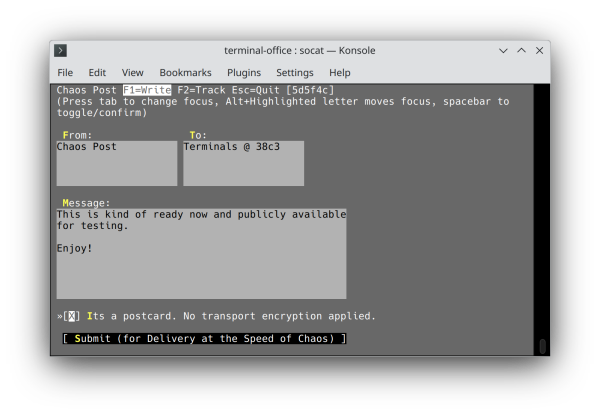Search
Items tagged with: retronetworking
You may now point your terminal (emulator) of choice towards office.c3post.de:4711 and try the first version of the #38c3 Terminal Office (make sure to disable local echo/linefeed conversion stuff).
If you have socat available you can use basically any common terminal emulator with this command: socat stdio,raw,echo=0,echoctl=0 tcp-connect:office.c3post.de:4711
Telnet/netcat might also work if you know the correct options (I don't).