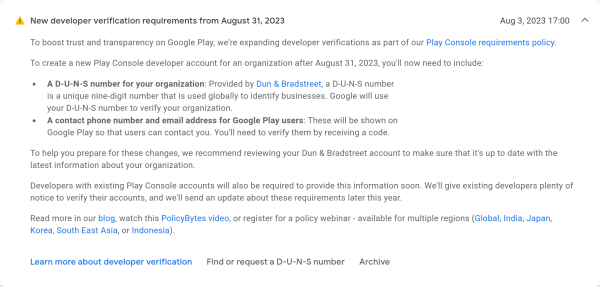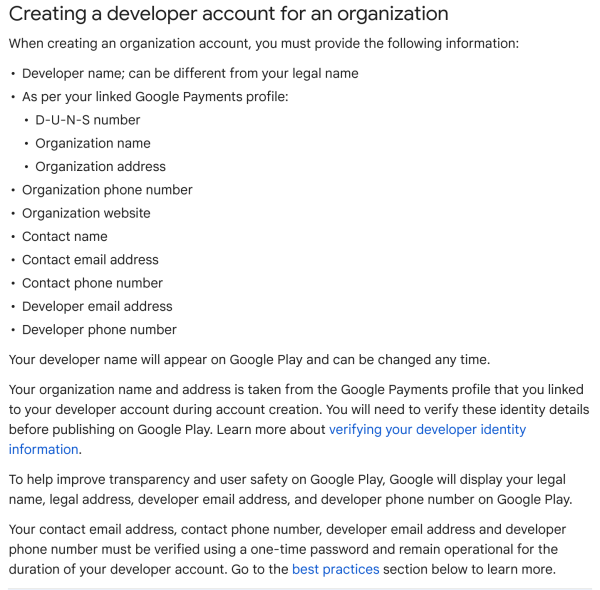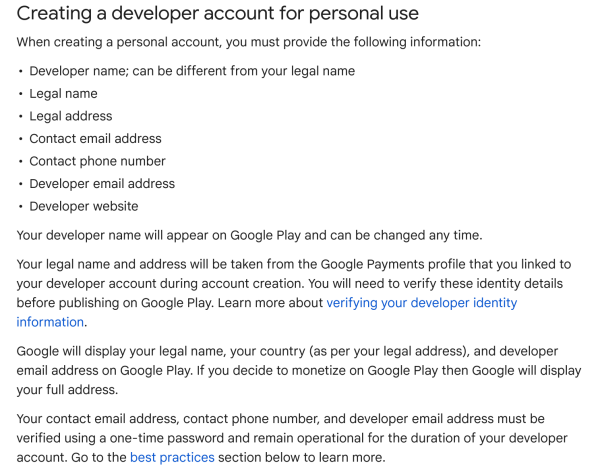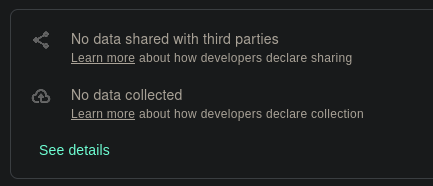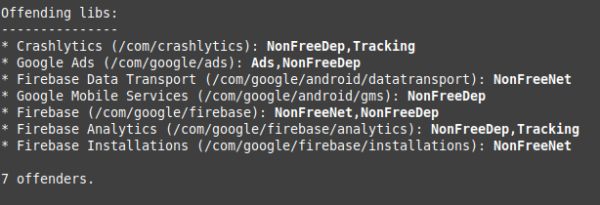Search
Items tagged with: googleplay
#Google: We need to limit #sideloading, #GooglePlay is so much safer!
Meanwhile in the real world:
https://www.theregister.com/2025/08/26/apps_android_malware/

Malware-ridden apps made it into Google's Play Store, scored 19 million downloads
: Everything's fine, the ad slinger assures usIain Thomson (The Register)
#Google finally released more info about their new #GooglePlayPolicies:
Personal accounts must give Google legal name, legal address, email and phone number.
Google will publish legal name, country and email for developers.
Organization accounts must give the above info and a D-U-N-S number.
Google will publish legal name, address, email and phone number for organization accounts.
Google is effectively going to dox every single trans dev on #GooglePlay.
https://support.google.com/googleplay/android-developer/answer/13628312
Careful what you believe and whom you trust.
#Android #apps #Google #GooglePlay
https://f-droid.org/2022/11/23/why-curation-and-decentralization-is-better-than-millions-of-apps.html
#AppStore #GooglePlay #iOS #Android

Why curation and decentralization is better than millions of apps | F-Droid - Free and Open Source Android App Repository
Every desktop computer or mobile device comes with some form of “appstore”. There is F-Droid for Android. Debian has “software repositories”at its core. T...f-droid.org
This is pretty disturbing. Element is a pleasant and apparently rather secure conversation tool. I really. think #GooglePlay has the wrong end of the stick here. There's an informative blog piece linked a few tweets down the thread. https://twitter.com/element_hq/status/1355290296947499013
🐦🔗: https://twitter.com/timbray/status/1355650773514768384