It can be really useful to know when a post was written, so that you know whether the information is current or not. You can see this on any post by looking at its "timestamp".
If you're browsing posts in a timeline, the timestamp will be in a post's top right corner. Recent posts will show minutes, hours or days since publication, older posts will show a date.
If you click on a post, the timestamp will be shown as a full date and time along the bottom of the post.
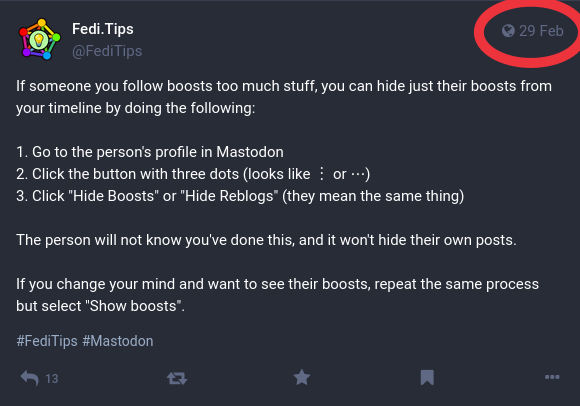
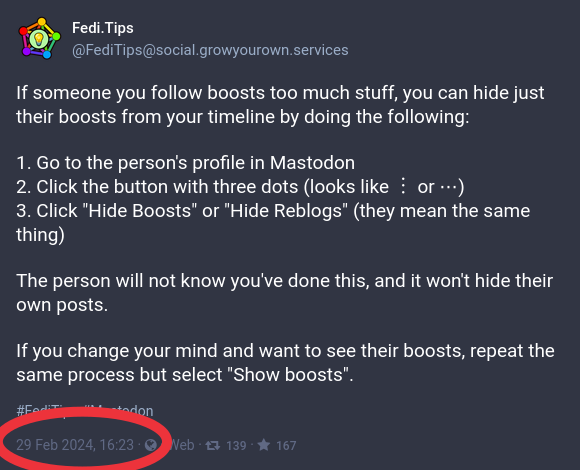
grin
•