Since I've seen a lot of chatter about people switching to #Firefox as Google ramps up the enshitification of #Chrome, let me tell you about a killer feature for people who (a) need multiple accounts on the same websites (eg. devs) or specifically (b) have to use multiple Google accounts.
Firefox has an official addon called Multi Account Containers that lets you trivially set up color coded tabs that have separate sets of cookies. Log into your dev account in one, and your test account in another. Log into your personal #gmail in one and have another tab next to it with your work Gmail. I'm actually not signed in to any Google accounts in most my tabs, I just have containers for the specific tasks I do on Google products.
It'll take you 30 seconds to set up.
Add-on: https://addons.mozilla.org/en-US/firefox/addon/multi-account-containers/
Mozilla's explanation: https://support.mozilla.org/en-US/kb/containers
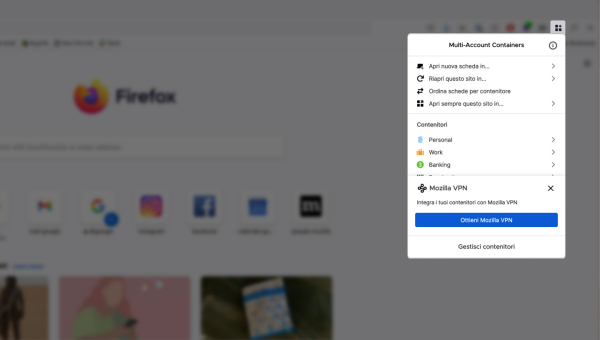
Firefox Multi-Account Containers – Get this Extension for 🦊 Firefox (en-US)
Download Firefox Multi-Account Containers for Firefox. Firefox Multi-Account Containers lets you keep parts of your online life separated into color-coded tabs.addons.mozilla.org