If there's the same conversation shown on different kinds of Fediverse server, each server type will display it in its own format.
For example:
In the attached images, you can see a conversation thread in the replies to a PeerTube video post. On Mastodon it will look like a Masto thread, but on PeerTube it will look like comments below the video.
They are both the same thread! It's just displayed differently depending on which kind of server you're looking at it from.
#FediTips #Fediverse
For example:
In the attached images, you can see a conversation thread in the replies to a PeerTube video post. On Mastodon it will look like a Masto thread, but on PeerTube it will look like comments below the video.
They are both the same thread! It's just displayed differently depending on which kind of server you're looking at it from.
#FediTips #Fediverse
This entry was edited (2 years ago)
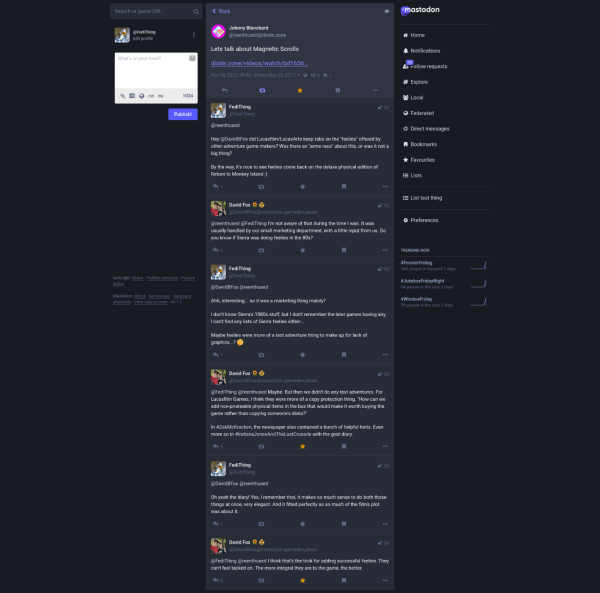
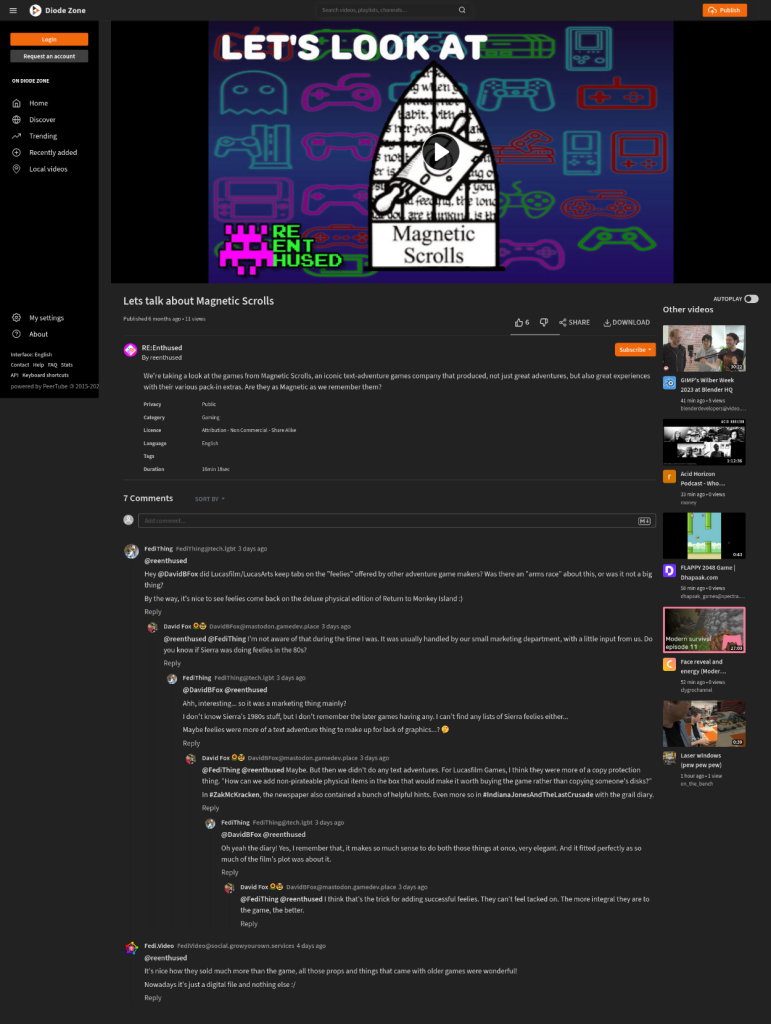
FediTips has moved!
•To like a PeerTube video from Mastodon, just favourite its video post within Mastodon. It will be shown as a thumbs up on PeerTube.
To subscribe to a PeerTube video channel, just follow its account in Mastodon.
They are the same things being displayed differently depending on where you're looking at them from.
FediTips has moved!
•You can also discover interesting PeerTube videos being shared over on @FediVideo