Hello Again!
I'm the dev that created the "Bookface" schemes for the Friendica "Frio" theme. I know I've been taking a long time to answer some people's questions and feedback. That's because for weeks I've only occasionally been able to log into my main account on friendica.world. Today it seems that server has become completely inaccessible. 😭
As that server is down I couldn't just migrate my account, so I've set up a new account here at dillyofapickle.com. If you were friended to me over there you'll need to send me a request here. But I also moved here because @Kevin has embraced my projects for his server and is running newer versions than most other servers I could find. And I kind of need to see it in action for real, not just on my dev server.
I guess for the foreseeable future updates to my Friendica projects will be posted from this account.
Kevin
•Nanook
•Kevin
•Nanook
•Random Penguin
•Nanook
•Random Penguin
•@Nanook My code is posted on GitLab. There is also a wiki there under "Plan" in the left-hand sidebar:
https://gitlab.com/randompenguin/bookface
Nanook
•@Pygoscelis Papua @Kevin When I attempted to clone from the repository I got:
The authenticity of host 'gitlab.com (172.65.251.78)' can't be established.
ED25519 key fingerprint is SHA256:eUXGGm1YGsMAS7vkcx6JOJdOGHPem5gQp4taiCfCLB8.
This key is not known by any other names.
Are you sure you want to continue connecting (yes/no/[fingerprint])? yes
Warning: Permanently added 'gitlab.com' (ED25519) to the list of known hosts.
git@gitlab.com: Permission denied (publickey).
fatal: Could not read from remote repository.
Please make sure you have the correct access rights
and the repository exists.
Random Penguin
•https://github.com/randompenguin1/bookface
Marcus
•Nanook
•git clone github.com/randompenguin1/book…
fatal: repository 'github.com/randompenguin1/book…' does not exist
If I go there with a web browser, I get a 404 error.
Random Penguin
•https://gitlab.com/randompenguin/bookfaceor
https://github.com/randompenguin1/bookfaceNanook
•frio - V.1.0
Responsive theme based on a modern HTML/CSS/JavaScript framework.
frio - V.1.0
Responsive theme based on a modern HTML/CSS/JavaScript framework.
Vier - 1.2
"Vier" is a very compact and modern theme. It uses the font awesome font library: http://fortawesome.github.com/Font-Awesome
Random Penguin
•Marcus
•"I'm more of a web and graphic designer than a programmer)."
I hope you'll create issues when you think the code is a barrier to making a good theme in that case, and you're not sure how to change it. I don't know the code *that* well but I am more of a programmer than designer, and I really feel like UI and even more so UX is the main thing holding Friendica back. Not that new functionality or adjustments to them won't be needed, but still the main thing.
Have been making a few changes related mainly to UI/UX in the main code base recently, and I'm planning more. I have a list of maybe 50 things I'd like to change or something, and it's scratching the surface. Certainly some things are a lot more important than others so they should probably be prioritized by a combination of importance and how easy they are to change.
Nanook
•Random Penguin
•Marcus
•Strangely I just noticed that for some reason your name is cut off on my own instance but not on yours, where it simply wraps:
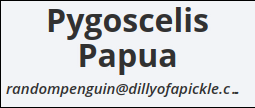
Both servers should be running 2024.12, and mine is the latest Bookface version, so I'm not sure what's up. Normally I'd precisely cross check with friendica.world, but oh well.
Marcus
•Random Penguin
•She might have turned into a penguin 😉
(I just wanted to separate developing Bookface from my personal account which was intended more for my friends and family)
Marcus
•Oh, great! 😃 I came to friendica three months ago, found a lot of great ground work had been done and was being done, but also that it really needed some comprehensive changes in UI/UX to be usable by most people and actually become a real alternative to e.g. Facebook.
My plan is to drag as many people along to the alternative platforms to big tech as I can, so it's not enough that I know how to use it.
At the same time I didn't find many thinking about what changes needed to be made or more importantly doing something about it, so it was inspiring to see your posts and thoughts about it, and work towards it. But then, I noticed you were seemingly gone, and thought perhaps you'd given up on friendica, just before I was able to get a bit involved and perhaps help similar things along.
So I'm happy to see that's not the case, and you're still here! I understand the work/private life account separation. Have considered doing that myself, or perhaps using circles or something for that purpose.
Nanook
•@marcus @Kevin @Alt Pygoscelis Papua Personally, I like the UI better than any other social media I've looked at thus far. Not perfect but I like the fact that it handles long format posts, bbcode, multiple languages, and the overall format.
One aspect I don't like is that you can't make the global page the default and that you must leave it to post. But overall I like it.
An area I think that needs work is the internals, I have hubzilla and mastodon, but friendica is far heavier in resource usage than either of these.
Marcus
•Is the "global page" /community, ie. the circle icon?
I actually just made an issue suggesting making it possible to post from that, as well as the other pages under one's profile where it's currently not possible, except perhaps the "Personal notes" page as that already has a button there used for something else (= adding a personal note).
Nanook
•