I'm still trying to wrap my head around Friendica's terminology. Can someone explain what these actually mean in the post "Permissions"?
Friends: Does this mean EVERYONE in your “Contacts” list or “Mutual Friendships” (people I'm following who are following me back)?
Mutuals: Does this mean “Mutual Friendships” or is it like “Friends of Friends” on Facebook? Meaning you and someone else are both connected to a mutual person between you, but you are not connected to each other?
What is the difference between a Follower and a Subscriber?
Do you have to join a "Group" to follow it or can you just follow one? If you can just follow it what does including "Groups" in the post "Privacy" scope do?
Is "Interests" like "Pages" on Facebook? Because following tags is a separate thing, but again, what happens if you include "Interests" in your post Privacy scope? Who can see your posts if you include it?
On Facebook - not that many people apparently do this - you can "Star" people as "Close Friends/Favorites" or as "Acquaintances" or "Restricted" (and they used to have a "Family" option). I get that in Friendica you can create custom "Circles" to organize your contacts like this and those categories become available as post "Privacy" scopes. But I'm still confused as to what the meaning of some of the default ones are.
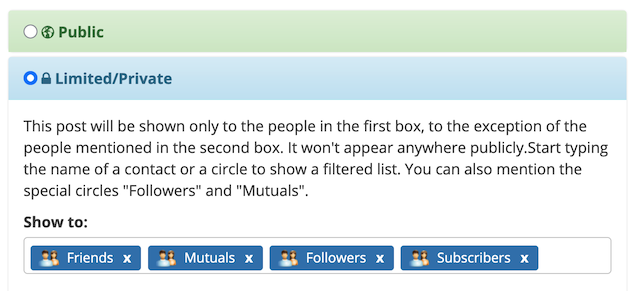
Kristi H.
•I'm going to try to answer some of my own questions after playing around with my Dev Server install of Friendica, trying to figure this out.
"Mutuals" apparently refers to the Relationship named "Mutual friends" where you both following each other.
"Followers" refers to the Relationship named "Followers" which is anyone who is following you, including "Mutuals."
"Friends" refers to the Circle named "Friends" which includes anyone you've put in "Friends" and is also the Circle in which "Followers" automatically go.
So who are "Subscribers" when you Approve a Contact?
This appears to be the ONLY place you ever see the word "Subscriber." There IS neither a Circle nor a Relationship
... show moreI'm going to try to answer some of my own questions after playing around with my Dev Server install of Friendica, trying to figure this out.
"Mutuals" apparently refers to the Relationship named "Mutual friends" where you both following each other.
"Followers" refers to the Relationship named "Followers" which is anyone who is following you, including "Mutuals."
"Friends" refers to the Circle named "Friends" which includes anyone you've put in "Friends" and is also the Circle in which "Followers" automatically go.
So who are "Subscribers" when you Approve a Contact?
This appears to be the ONLY place you ever see the word "Subscriber." There IS neither a Circle nor a Relationship called "Subscriber."
If you select that and hit "Approve" the person is added to your "Friends" Circle and placed under the "Follower" Relationship. So "Subscriber" = "Follower." Same thing.
"Groups" appears to refer to the Circle named "Groups" and NOT the Account Type named "Groups." However, when I tried to scope a post's "Permissions" to just "Groups" the Group I was following could not see the post. Not even if I @ mentioned them in it. So I guess "Groups" as a scope does not work.
I also set up a test "Organization" account. After following it I created a custom Circle named "Pages" and put that Organization in that Circle. When I posted something scoped to "Pages" the Organization account did see the post. So that appears to work, if for some reason you wanted to post something every Organization you were following should see. Though in the case of both an Organization or Group it's probably far more useful to just scope the post to their account name.
I also moved one "Follower" account from "Friends" into a custom Circle named "Acquaintances" and then made a post to all Followers but excluded Acquaintances and that worked as expected. That one Contact could not see the post but the rest of the "Followers" could see that post. So I gather from that your Circles take precedence over Relationships.
And that's one of the points of confusion with this. Some of the terms are referring to Relationships, some to Account Types, and some to Circles.
Notably, NONE of them appear equal to Facebook's "Friends of Friends." It seems the ONLY way to scope a post's reach to anyone you are NOT connected to is to make the post "Public."
If I'm wrong about any of this someone please let me know.
Kristi H.
•So I guess I'll answer my own post. I played around with an offline Dev Server install of Friendica and think I figured it out. But it is confusing because some of the "Permissions > Limited/Private" options refer to Relationships and others refer to Circles.
Mutuals refers to the Relationship "Mutual friends" where you are both following one another.
Followers refers to the Relationship "Followers" which is anyone who if following you, including "Mutuals."
Friends refers to the Circle named "Friends" which includes anyone you put in that Circle. When you add a Contact this is the default Circle they are put in, so it also includes your "Followers" and "Mutuals."
I also moved one Follower from "Friends" to a custom Circle named "Acquaintances" and made a post to "Followers" but excluded "Acquaintances" and that worked as intended. That one Follower could not see the post but the rest could. So it appears that Circles take precedence over
... show moreSo I guess I'll answer my own post. I played around with an offline Dev Server install of Friendica and think I figured it out. But it is confusing because some of the "Permissions > Limited/Private" options refer to Relationships and others refer to Circles.
Mutuals refers to the Relationship "Mutual friends" where you are both following one another.
Followers refers to the Relationship "Followers" which is anyone who if following you, including "Mutuals."
Friends refers to the Circle named "Friends" which includes anyone you put in that Circle. When you add a Contact this is the default Circle they are put in, so it also includes your "Followers" and "Mutuals."
I also moved one Follower from "Friends" to a custom Circle named "Acquaintances" and made a post to "Followers" but excluded "Acquaintances" and that worked as intended. That one Follower could not see the post but the rest could. So it appears that Circles take precedence over Relationships.
Groups refers to the Circle named "Groups" not the Account Type called "Groups." But as far as I could tell no group in your Contacts can see anything posted with only this scope, even if you @ mention them specifically. You're better off scoping the post to the specific group account.
I also created an "Organization" sub-account. In another test account I created a custom "Pages" Circle. Then I made a post scoped to "Pages" and, yes, the Organization account could see that post.
So what, then, is a "Subscriber"?
The connection request is, so far as I can tell, the ONLY place you ever see "Subscriber." It is not a Circle, Relationship, nor Account Type. If you select "Subscriber" and hit "Approve" the person is added to your Friends Circle and your Followers Relationship. So "Subscriber" = "Follower." Same thing.
There does not appear to be anything similar to Facebook's "Friends of Friends." It looks like the ONLY way to scope a post to accounts that are not in your Contacts is to make the post "Public."
utopiArte
•@Kristi H.
Mutuals should include followers, followers shouldn't include (all) mutuals.
Yepp, probably some left over from a time where on term was used instead of the other or maybe some different term used in "news channel" or "community page" accounts in old times. Probably some kind of left over.
Never heard of that, luckily never been on fakebook either.
So nope, nothing like that over here.
Probably some fb invention to spread marketing ..
Circles is quite new so if there come up inconstistences in terms or strange overlaps, that might be something to work on in terms of explanations or maybe improving terms.
Kristi H.
•Not according to my testing with multiple accounts, some of which were "Mutual Friends" and others only "Subscribers/Followers." All Mutuals are, by definition, also Followers. But Followers you are not following back are not Mutuals.
"Friends of Friends" on Facebook are people you are not Friended to but they are connected to someone you are connected to. So you have a mutual person in between you and them. Under the general idea that the people friended to someone you're friended to are probably okay too, and potentially people you might want to friend directly yourself. But if they can't see anything you post or anything your mutual contact comments on or likes, neither you nor they would never know each other exists if the posts aren't public.
I really wish Friendica had that because 99% of everything I ever posted on Facebook was to "Friends of Friends" (which includes the mutual contact in between you, so it's actually "Friends" + "Friends of Friends").
utopiArte
•#fediTips
On friendica you do see the contacts of those who share with you because you get the posts your contacts comment on in your stream because of the comments @Kristi H.. You should consider to pay a lot of attention to hashtags and following those to get content of interest into your stream. Also usefull in the beginning can be to create a mastodon account on a bigger mastodon instance and drag content and contacts to your account with that account. Once you have a reasonable pool of input surfing becomes easier.
btw
... show moreI often check on the public pages of the mastodon sites I have accounts on before I log in, lot's of content and contacts I find on those streams. A
#fediTips
On friendica you do see the contacts of those who share with you because you get the posts your contacts comment on in your stream because of the comments @Kristi H.. You should consider to pay a lot of attention to hashtags and following those to get content of interest into your stream. Also usefull in the beginning can be to create a mastodon account on a bigger mastodon instance and drag content and contacts to your account with that account. Once you have a reasonable pool of input surfing becomes easier.
btw
I often check on the public pages of the mastodon sites I have accounts on before I log in, lot's of content and contacts I find on those streams. And their differ astonishingly. Once you have the URL's of the interesting post's you simply put those in you search box, pull them onto the server your on and chime in from there:
https://troet.cafe/explore
https://social.tchncs.de/explore
https://mastodon.social/explore
https://tupambae.org/community/global
One of the real differences of federation is that everything is kinda dispersed. To have two accounts on a monopolistic site doesn't make to much sense, out here that's completely different.