I have some files (photos) in #Wordpress that somehow have a faulty file URL and I would like to change these URLs.
The wrong URL looks like this:
The correct one should look like this:
Can anyone tell me how to manually change this file URL?
The wrong URL looks like this:
https://blog.utzer.de/wp-content//srv/www/vhosts/utzer.de/subdomains/blog/httpdocs/wp-content/2008/10/...The correct one should look like this:
https://blog.utzer.de/wp-content/2008/10/... (this is also where the file actually is)Can anyone tell me how to manually change this file URL?
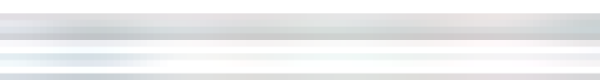
Hypolite Petovan
•https://blog.utzer.deonly.Hypolite Petovan
•UPDATE table SET field = REPLACE(field, '/var/…', '')should be enough once you have located the relevant table/field holding the media records.