Problems installing friendica 20.21 04 on shared host
Hi there!
Installing a new friendica site.
Last time I installed 2019.12 and didn't have mayor problems in the initial step browsing to the domain for the first time.
https://forum.friendi.ca/display/39bbe52a-385e-6dad-3cdc-6c6128916067
This time I ran into two required problems.
After adding the "Command line PHP" path i get this:
PHP cli binary Requirement not satisfied RequiredPHP executable is not a php cli binary; it could possibly be a cgi-fgci version.
Found PHP version:
The other problem:
Program execution functions Requirement not satisfied RequiredError: Program execution functions required but not enabled.
What to do?
(couldn't find help in the wiki and websearch)
--------------------
On the cronjob for worker.php
Should the path point just to the domain name or additionally to:
/htdocs/bin/worker.php
??
#friendica

Help - desesperation - pandemia is atacking our school sistems!
Hi there! I just started with a clean new install with the goal to create an instance for a befriended school (teacher) so they can improve classes over the ...forum.friendi.ca
This entry was edited (4 years ago)
Hypolite Petovan
•…ᘛ⁐̤ᕐᐷ jesuisatire bitPickup
•/var/www/virtual/maincontractdomainname/domain.com/sudomain/htdocs
…ᘛ⁐̤ᕐᐷ jesuisatire bitPickup
•My provider let's me schedule cron jobs from a panel.
I provided the subdomain address:
https://sudomain.domain.com
…ᘛ⁐̤ᕐᐷ jesuisatire bitPickup
•How do I reverse/change the actual setting, the page doesn't offer me that possiility?
I guess directly some file via ftp?
…ᘛ⁐̤ᕐᐷ jesuisatire bitPickup
•@Steffen K9 🐰 @Hypolite Petovan
This is how the providers cron job page looks like.
…ᘛ⁐̤ᕐᐷ jesuisatire bitPickup
•I selected 7.4
Right now I'm trying to find conclusive help here, if there are issues I will have to solve with the hoster, that would be the next step.
…ᘛ⁐̤ᕐᐷ jesuisatire bitPickup
•In local.config.php there is no entry.
Assuming that tere haven't been changes on the side of the provider, does this inormation help?
…ᘛ⁐̤ᕐᐷ jesuisatire bitPickup
•Is this entry to be found in the DB?
Deleting the complete DB content would be suffice I guess?
…ᘛ⁐̤ᕐᐷ jesuisatire bitPickup
•hmm ..
looks like that file doesn't exist for now.
there is only:I downloaded it but there is no entry for now for:
I checked the respective file in the working 2019.12 config folder:
…ᘛ⁐̤ᕐᐷ jesuisatire bitPickup
•…ᘛ⁐̤ᕐᐷ jesuisatire bitPickup
•I guess the answer is somewhere here?:
…ᘛ⁐̤ᕐᐷ jesuisatire bitPickup
•I found a work around for resetting the install screen and the php Path problem. I did an ftp upload with the restriction to only upload files that are newer or different size.
The php path problem vanished. In other words, the install checking page doesn't ask me anymore to provide that path.
What is left is the program execution requirement:
What is that?
What is this about?
What do I have to ask my hoster for?
btw
If I remember well, the last time I tried I got exactly the same in the first place.
The php path issue came up after clicking the "check again" button.
…ᘛ⁐̤ᕐᐷ jesuisatire bitPickup
•I tried to retest this " #bug ? " and it happened again.
The first time I called the (sub)domain page no "command line PHP" problem.
I pressed the "check again" button and the problem appeared.
The problem is marked with a yellow dot.
If you have a look at the screen I posted before, after adding the command line php path, it is marked with a green dot.
…ᘛ⁐̤ᕐᐷ jesuisatire bitPickup
•The term proc_open sounds familiar to me.
What do we need it for?
Was it necessary for 2019.12?
Did 2019.12 checked for it's status?
If not, how can I skip the proc_open check?
I'm going to ask the provider about proc_open.
What was the file that that the ftp opload reset?
…ᘛ⁐̤ᕐᐷ jesuisatire bitPickup
•Does this mean that 2019.12 used it or not?
…ᘛ⁐̤ᕐᐷ jesuisatire bitPickup
•What file do I have to modify to skip this check?
I guess my provider still refuses to enable it for security reasons for the shared hosting in general.
What was the file(s) that that the ftp upload reset so I got rid of the php path I entered?
…ᘛ⁐̤ᕐᐷ jesuisatire bitPickup
•It will be a single instance, kinda none federating forum site.
…ᘛ⁐̤ᕐᐷ jesuisatire bitPickup
•doesn't matter
…ᘛ⁐̤ᕐᐷ jesuisatire bitPickup
•Didn't get a notification of your comment Micha.
Kinda like that, yes.
I messed up so many times existing working pages losing access to ton of workinput (texts and pictures) with updates that I decided to not update anymore.
In summary, consider that I'm working on a kinda forum/worpress site and friendica for lot's of reasons is my choice.
I do have working phpBB forums installed and could install w... show more
Didn't get a notification of your comment Micha.
Kinda like that, yes.
I messed up so many times existing working pages losing access to ton of workinput (texts and pictures) with updates that I decided to not update anymore.
In summary, consider that I'm working on a kinda forum/worpress site and friendica for lot's of reasons is my choice.
I do have working phpBB forums installed and could install wordpres with one click but I want and need friendica in this case.
Also, and with respect to my other questions.
I consider (always) that this conversacion is observed by others out here and might come up when someone else is trying to trouble shoot an issue he has, so more than a personalized Q&A right now for me this conversation is "out there" and others might find helpfull hints for work arounds and trouble shooting.
Of course your questions and explanations add right now to that content and help others to make informed decisions on there issues in any case.
…ᘛ⁐̤ᕐᐷ jesuisatire bitPickup
•What file do I have to modify to skip the proc_open check?
…ᘛ⁐̤ᕐᐷ jesuisatire bitPickup
•Just tried to skip the whole install page process by uploading a respective local.config.php to /htdocs/config but that didn't do the job.
:(
…ᘛ⁐̤ᕐᐷ jesuisatire bitPickup
•Aparently Just the difference between:
https://subdomain.domain.com/
and
https://subdomain.domain.com/index.php?pagename=install
…ᘛ⁐̤ᕐᐷ jesuisatire bitPickup
•What are you referring too?
btw
The site is working with 7.4
…ᘛ⁐̤ᕐᐷ jesuisatire bitPickup
•I can't as I can't install the site because of the test if the function is available.
…ᘛ⁐̤ᕐᐷ jesuisatire bitPickup
•I guess that was because I had this page open.
(using firefox)
…ᘛ⁐̤ᕐᐷ jesuisatire bitPickup
•No clue what you are talking about.
I'm on a shared host and trying to install "just another" friendica site.
I installed my first friendica site like a decade ago and since then installed every once in a while a domain or subdomain.
At this stage I left behind kinda cemetery of broken friendica sites because of unsuccessful updates to a newer version, instead of leaving them just as they were.
(no rant or accusation at all, this is because of "incapatibilities" of mine)
Actually I'm wondering about how to recover them by reversing the update or finishing the respective update, if I could get a grip of the respective version to create a kind of "museum of the evolution of friendica".
me in this thread wrote:
…ᘛ⁐̤ᕐᐷ jesuisatire bitPickup
•https://squeet.me/display/962c3e10-1960-df65-a43f-1d6413135309
…ᘛ⁐̤ᕐᐷ jesuisatire bitPickup
•Just uploaded the database.sql and everything looks fine.
thx for the help!
…ᘛ⁐̤ᕐᐷ jesuisatire bitPickup
•It work's!
¡ thx !
…ᘛ⁐̤ᕐᐷ jesuisatire bitPickup
•provider wrote:
…ᘛ⁐̤ᕐᐷ jesuisatire bitPickup
•I can live with that.
Look at it as if I'm working on a showcase for external visitors to see and experience how a friendica node could look like and from the inside as stand alone single user instance with multiple profiles and pages.
(In other words I notify myself)
Here you can have a look at my last project that transformed into kinda "book of role play conversations".
Actually I just saw that the community page still federates! :)
The problem I'm facing right now is to get the mail delivery work to register profiles and got stuck.
(This worked on the last site without problems.)
The new site im working on right now never send an email and I have no clue where the problem is or where to work around.
Anything from adjusting settings over resolve worker settings to ftp and direct modification in the DB would help me out.
At
/admin/siteI registered the same email to send like the admin email inlocal.config.php.…ᘛ⁐̤ᕐᐷ jesuisatire bitPickup
•@Michael Vogel @Steffen K9 🐰 @Hypolite Petovan
I guess you refer to this option in friendica 2019.12?
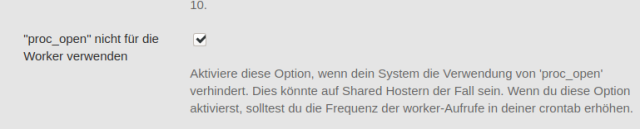
Do you think I can get mail notifications and registry working without
proc_openon friendica 2021.04?What is the last stable release with the "don't use proc_open for worker" option?
…ᘛ⁐̤ᕐᐷ jesuisatire bitPickup
•Friendica Versions:
Friendica releases
…ᘛ⁐̤ᕐᐷ jesuisatire bitPickup
•@Michael Vogel @Steffen K9 🐰 @Hypolite Petovan
I could, by open the registry to new users and complete a common new user registry. I got the password via page interface.
…ᘛ⁐̤ᕐᐷ jesuisatire bitPickup
•:(
I couldn't create a contact request from the new profile:
error message:
…ᘛ⁐̤ᕐᐷ jesuisatire bitPickup
•@Michael Vogel @Steffen K9 🐰 @Hypolite Petovan
shame on me.
solved!
sorry for this "help request".
Apparently the host changed the settings and made mail via php optional to activate by the user for the respective domain/subdomain.
…ᘛ⁐̤ᕐᐷ jesuisatire bitPickup
•I asked the provider the following:
Answer
…ᘛ⁐̤ᕐᐷ jesuisatire bitPickup
•/.well-known/host-metaThe admin panel states that it is not available. I already had some communication with (I think Tobias) on this and asked the provider for help.
These are his responses:
Is there something I can do?
…ᘛ⁐̤ᕐᐷ jesuisatire bitPickup
•reviving this as 2021.04 seems to be the latest friendica version that has some worker settings for shared hosting.
While testing around again with my old subdomain instalations (2019-12 is still federating quite well) but I never managed to get working 2021.01 or 2021.04 I somehow wondered if the PHP version would have a mayor impact on all this. I changed the PHP versions from 7.4 to 7.1 and all over the sudden both friendica versions started working federating with mastodon and friendica instances.
So right now I'm going back to test these versions and if there is some adaptation to my shared hosting that works for a single user or several profiles "single user" instance.
As there was a security fix for friendica 2020.07-1, since ever wanted to use newer version so .. here I am again.
(dear friendica developers/coders, please just ignore these my efforts until I come up with real problems and specific questions, I just would like to freeze some old friendica version for the use in a shared hosting environment together with acces to the activityPub network e
... show morereviving this as 2021.04 seems to be the latest friendica version that has some worker settings for shared hosting.
While testing around again with my old subdomain instalations (2019-12 is still federating quite well) but I never managed to get working 2021.01 or 2021.04 I somehow wondered if the PHP version would have a mayor impact on all this. I changed the PHP versions from 7.4 to 7.1 and all over the sudden both friendica versions started working federating with mastodon and friendica instances.
So right now I'm going back to test these versions and if there is some adaptation to my shared hosting that works for a single user or several profiles "single user" instance.
As there was a security fix for friendica 2020.07-1, since ever wanted to use newer version so .. here I am again.
(dear friendica developers/coders, please just ignore these my efforts until I come up with real problems and specific questions, I just would like to freeze some old friendica version for the use in a shared hosting environment together with acces to the activityPub network even tho it might be slow and outdated)
…ᘛ⁐̤ᕐᐷ jesuisatire bitPickup
•Friendica Support reshared this.