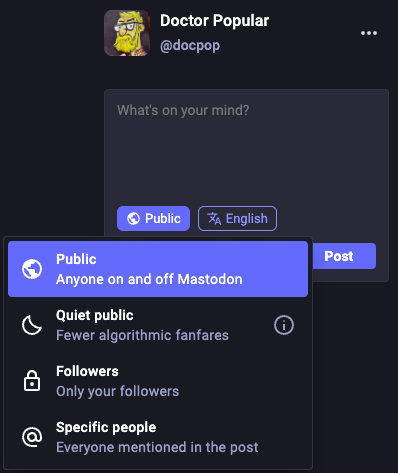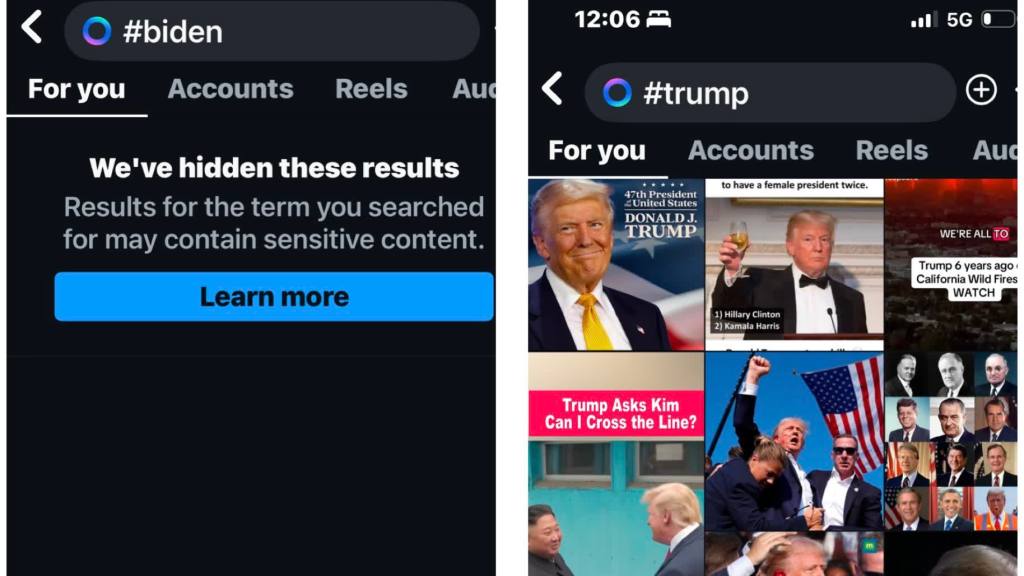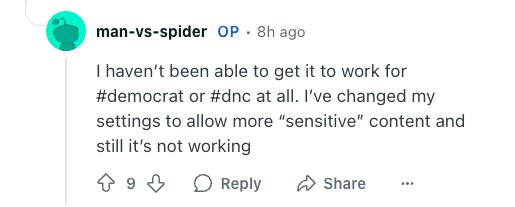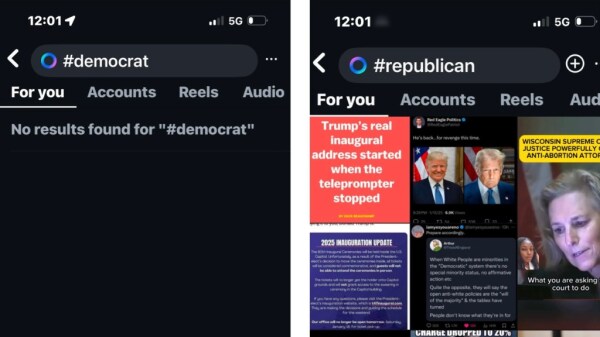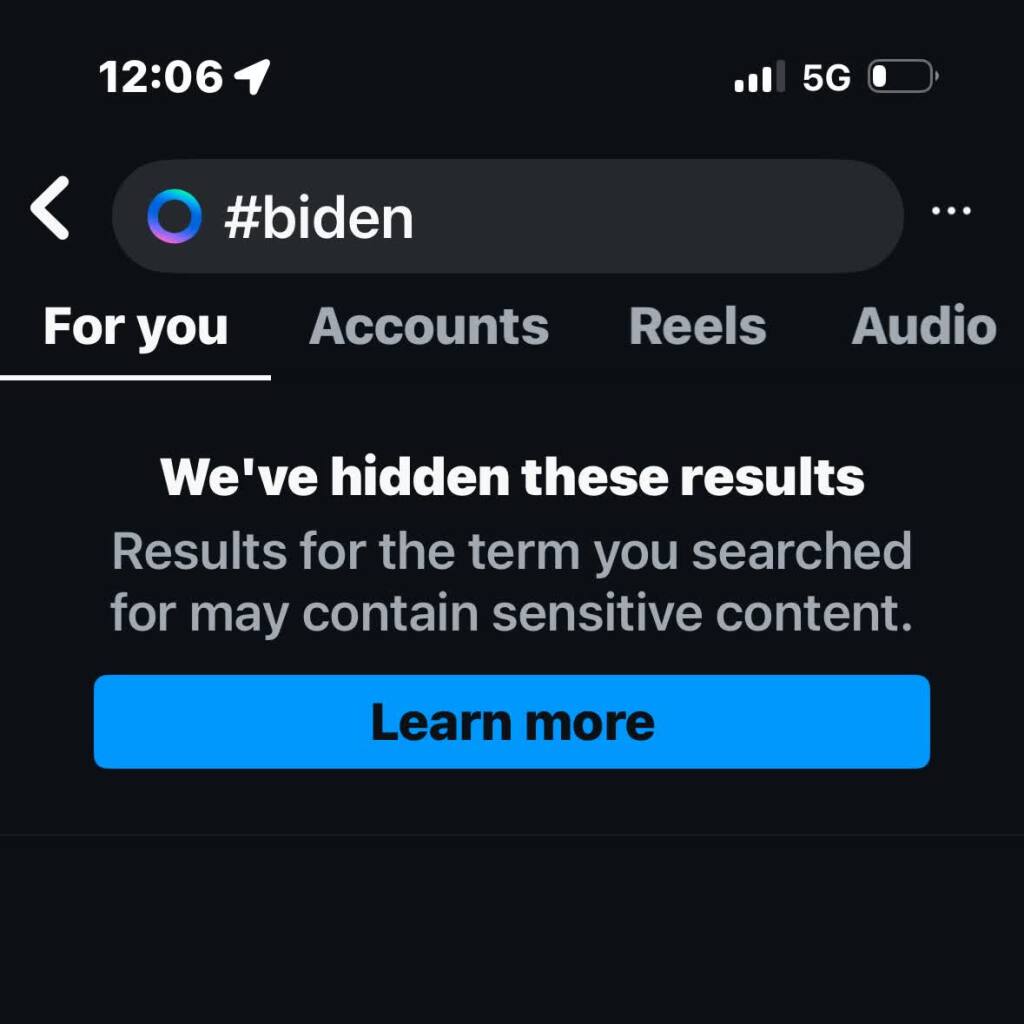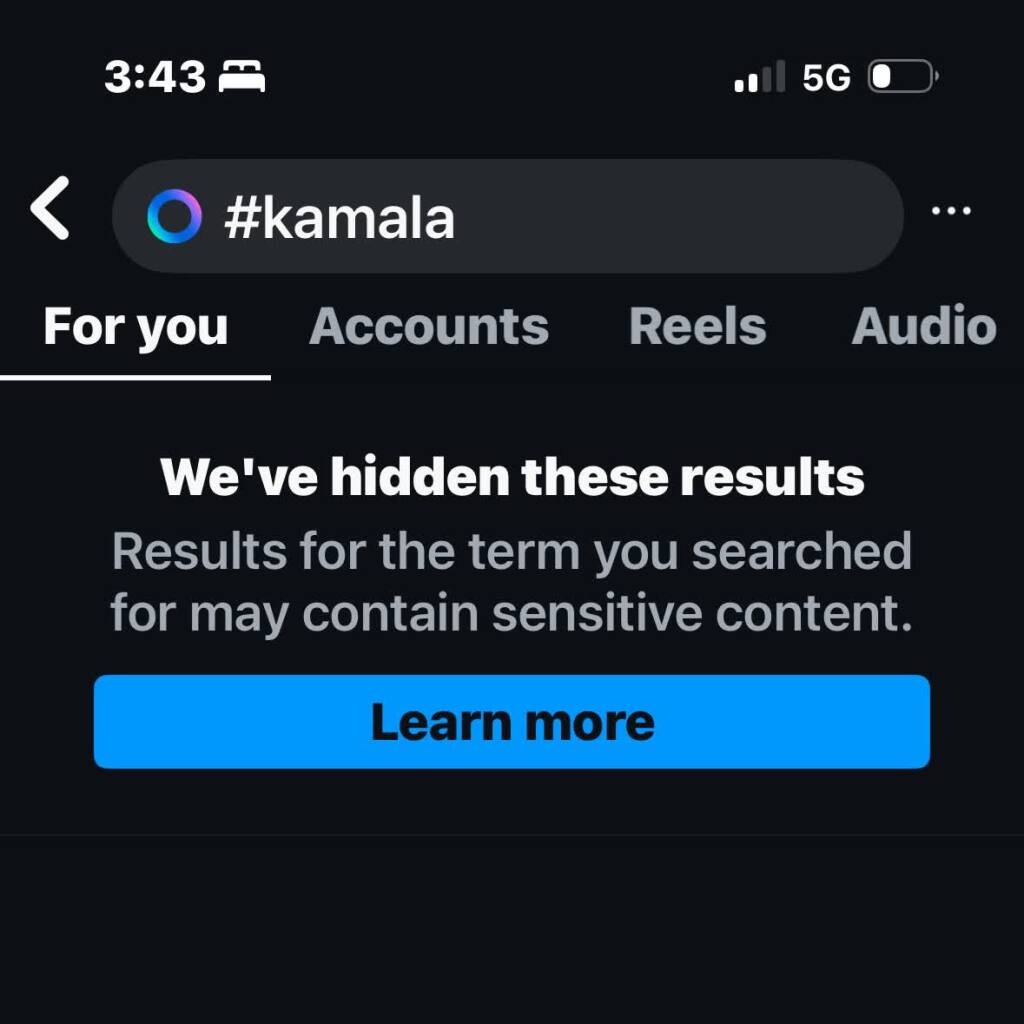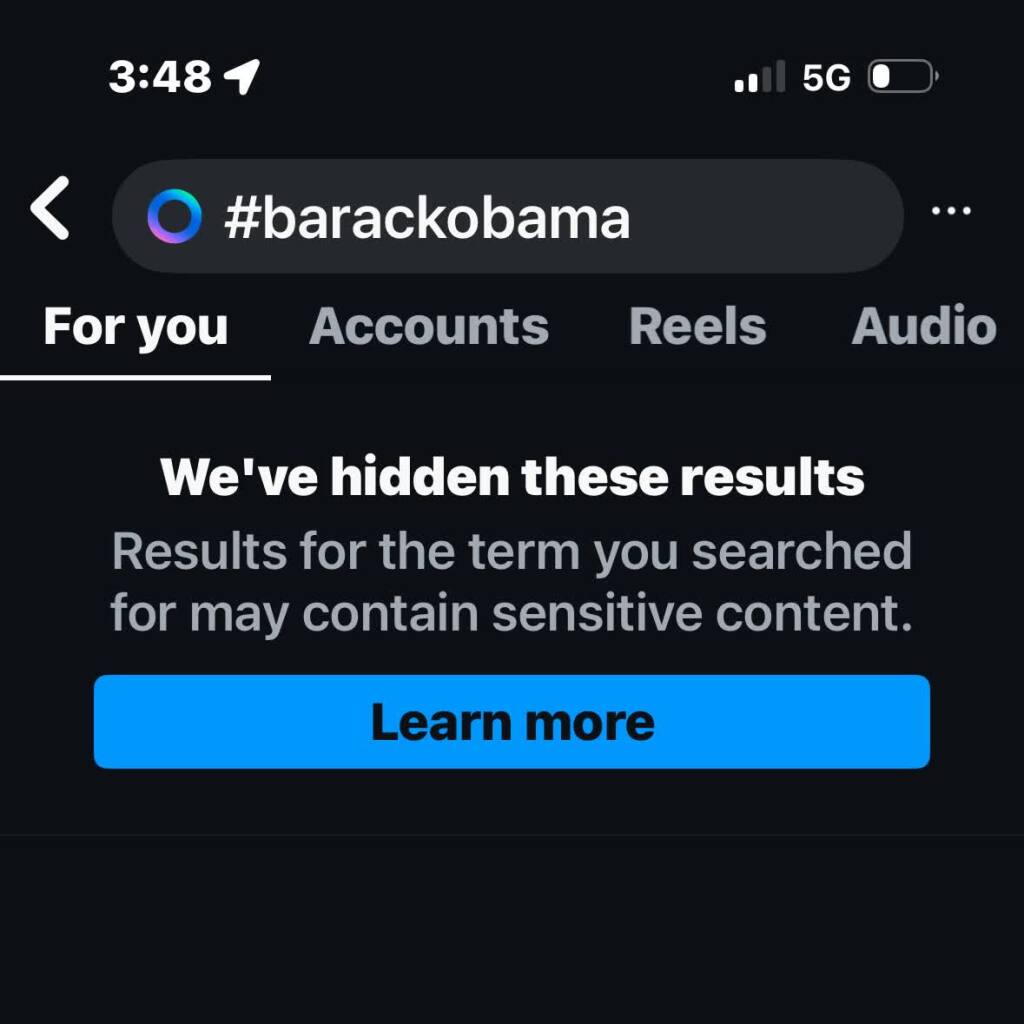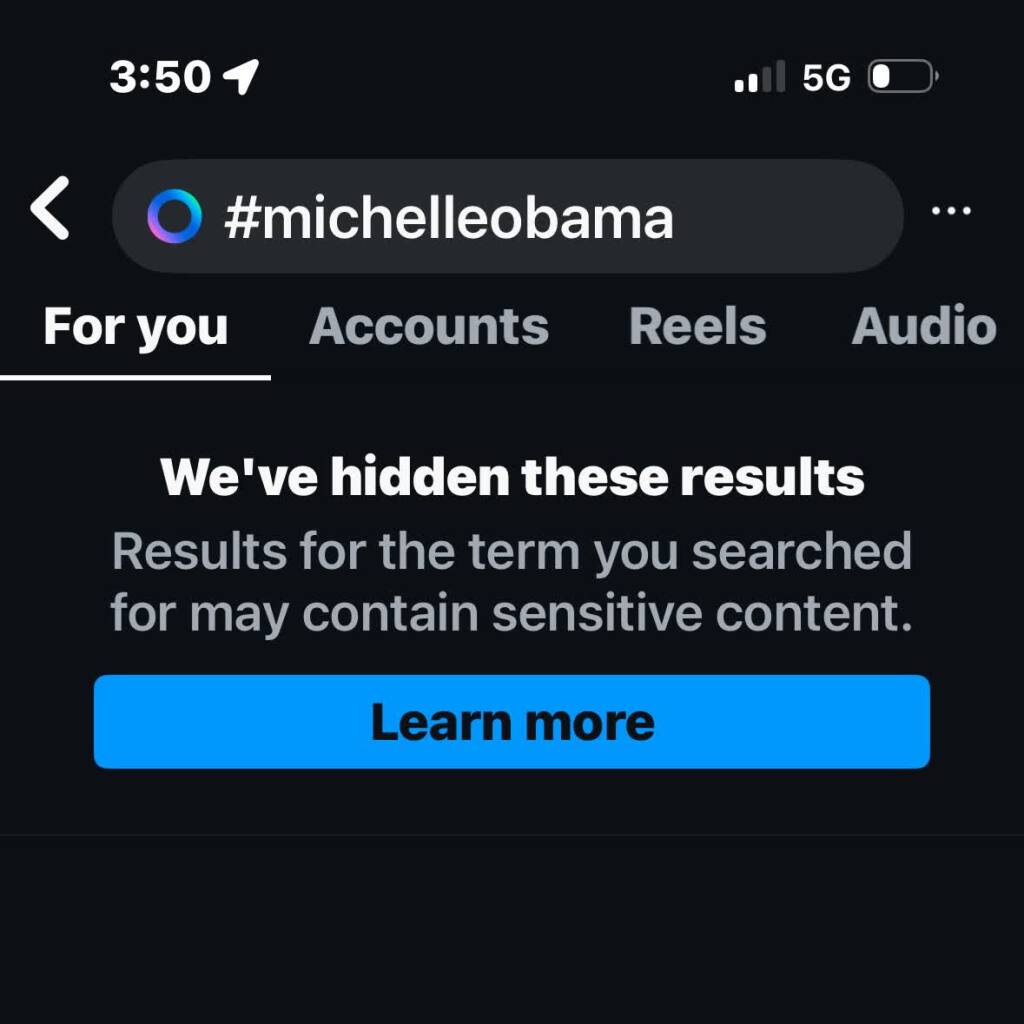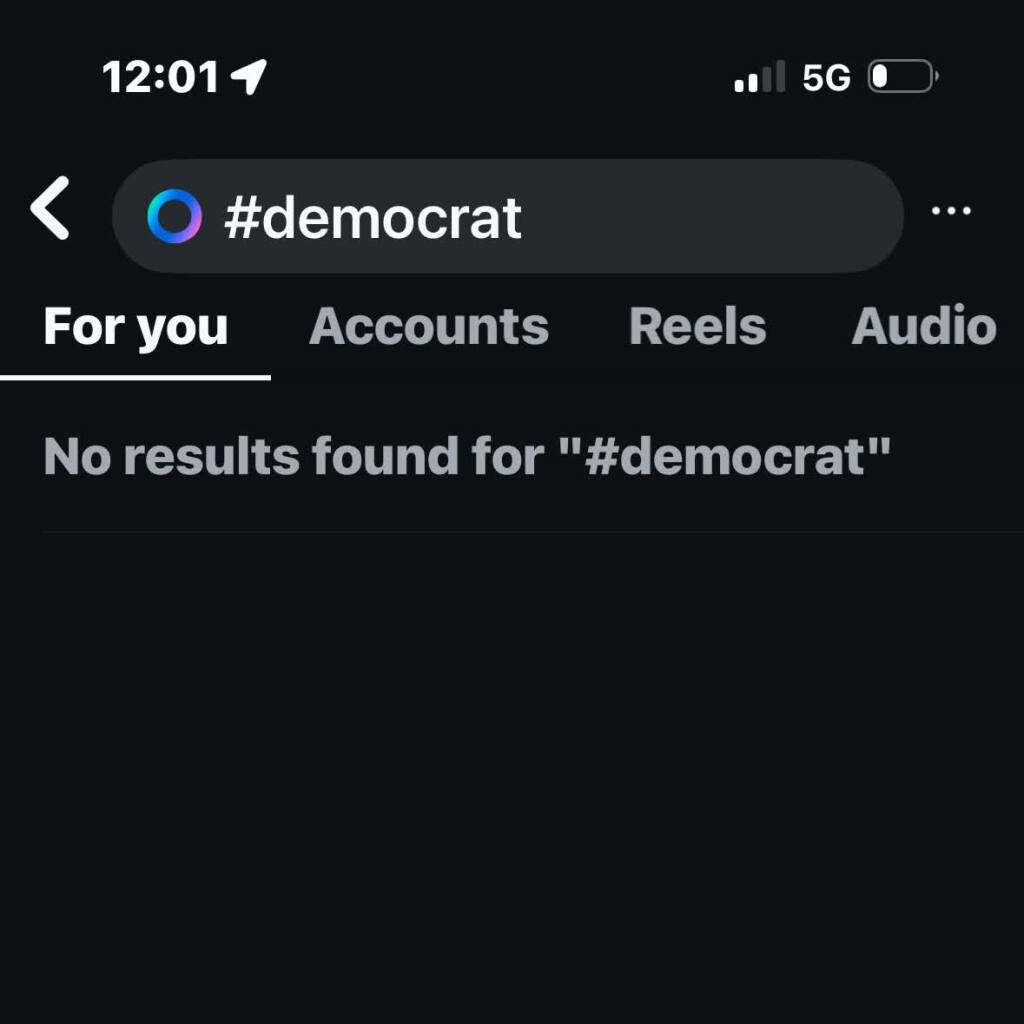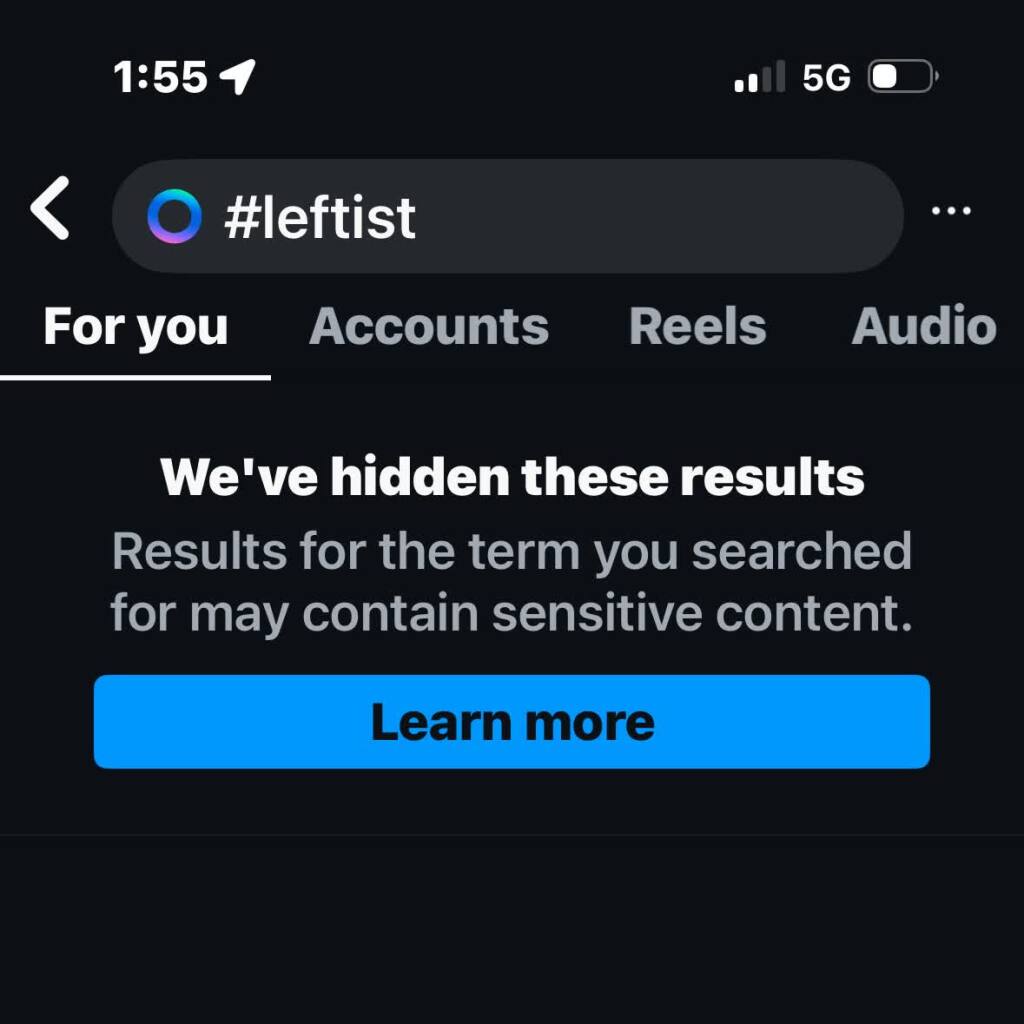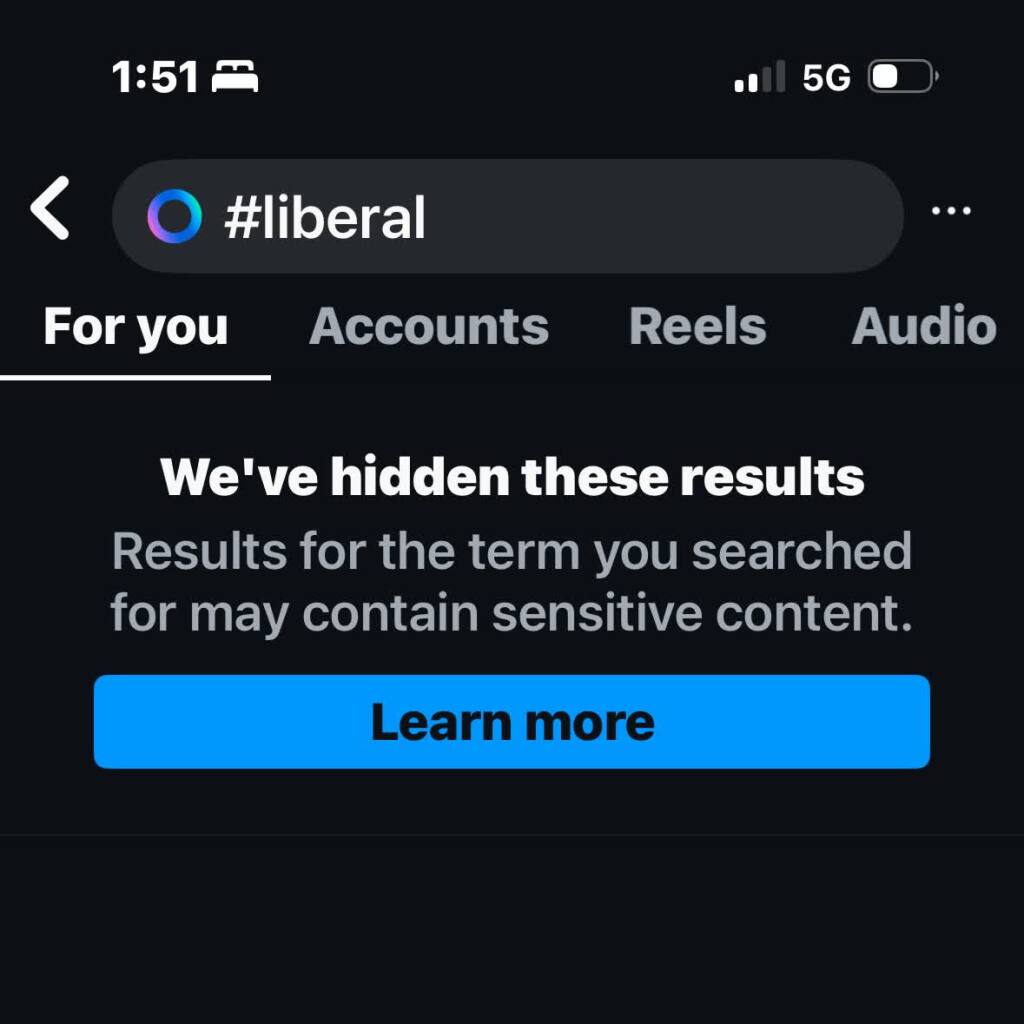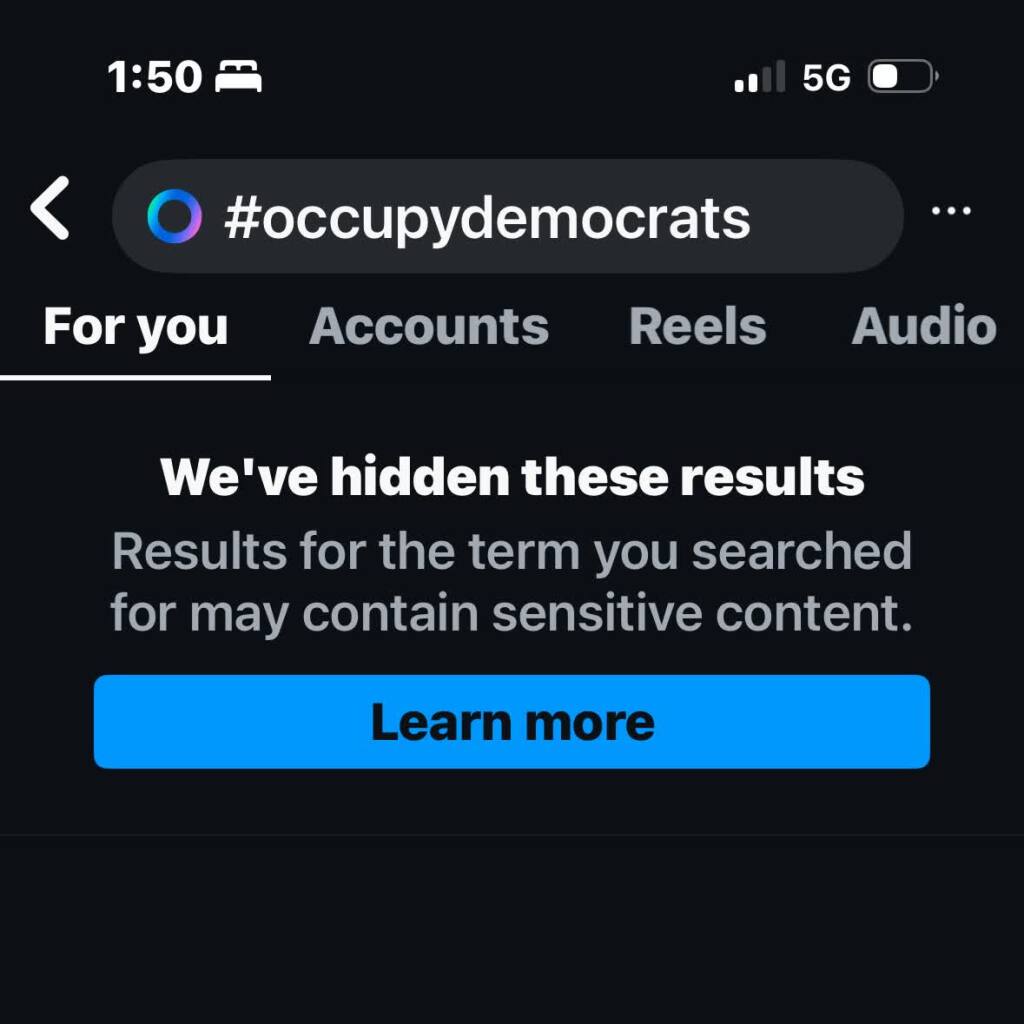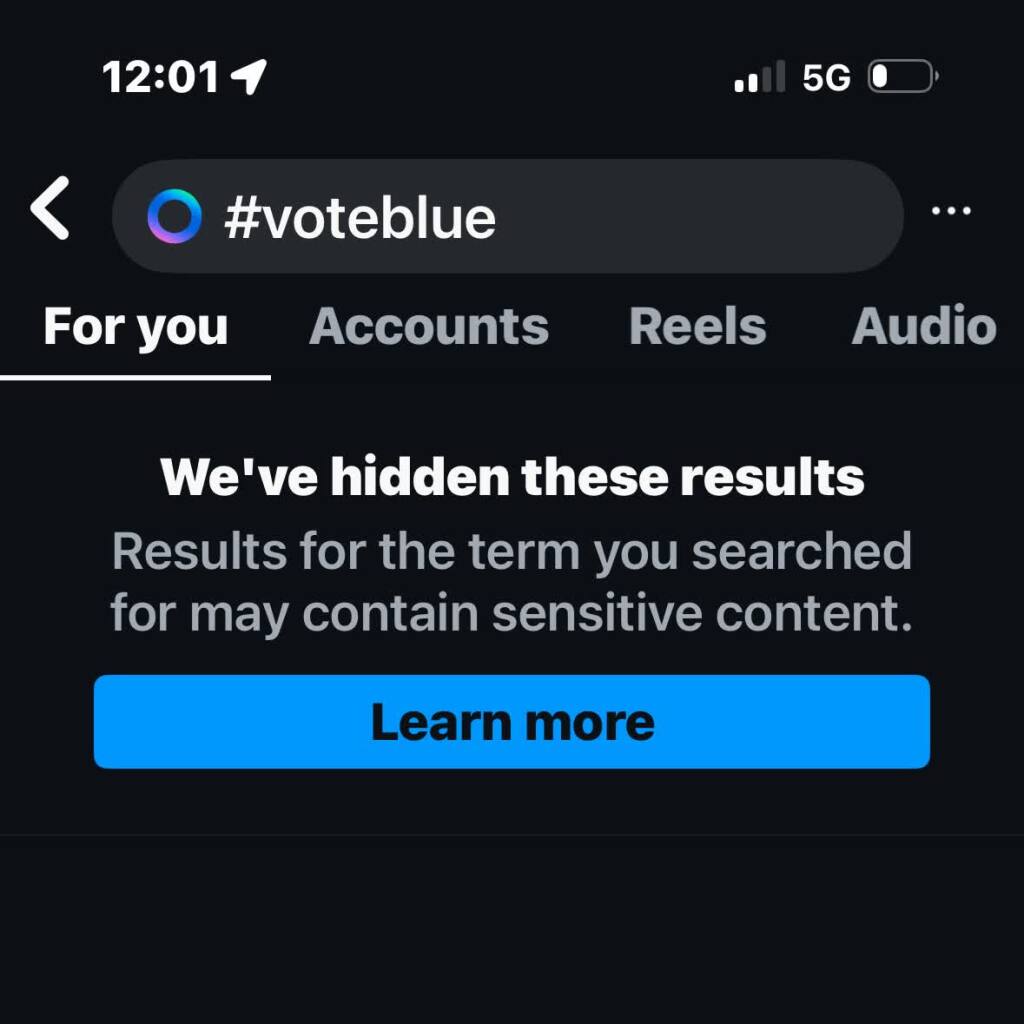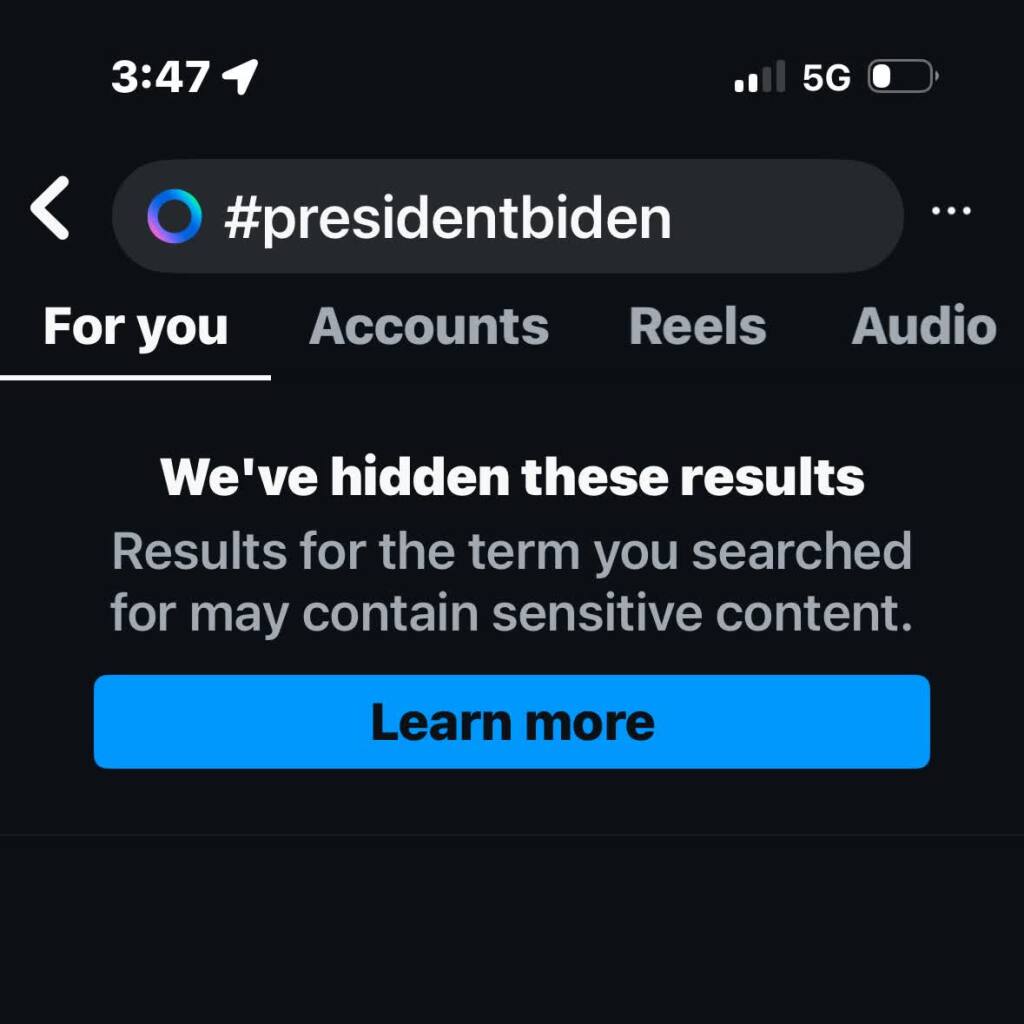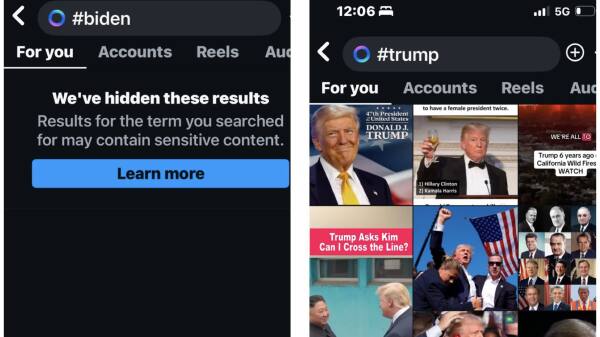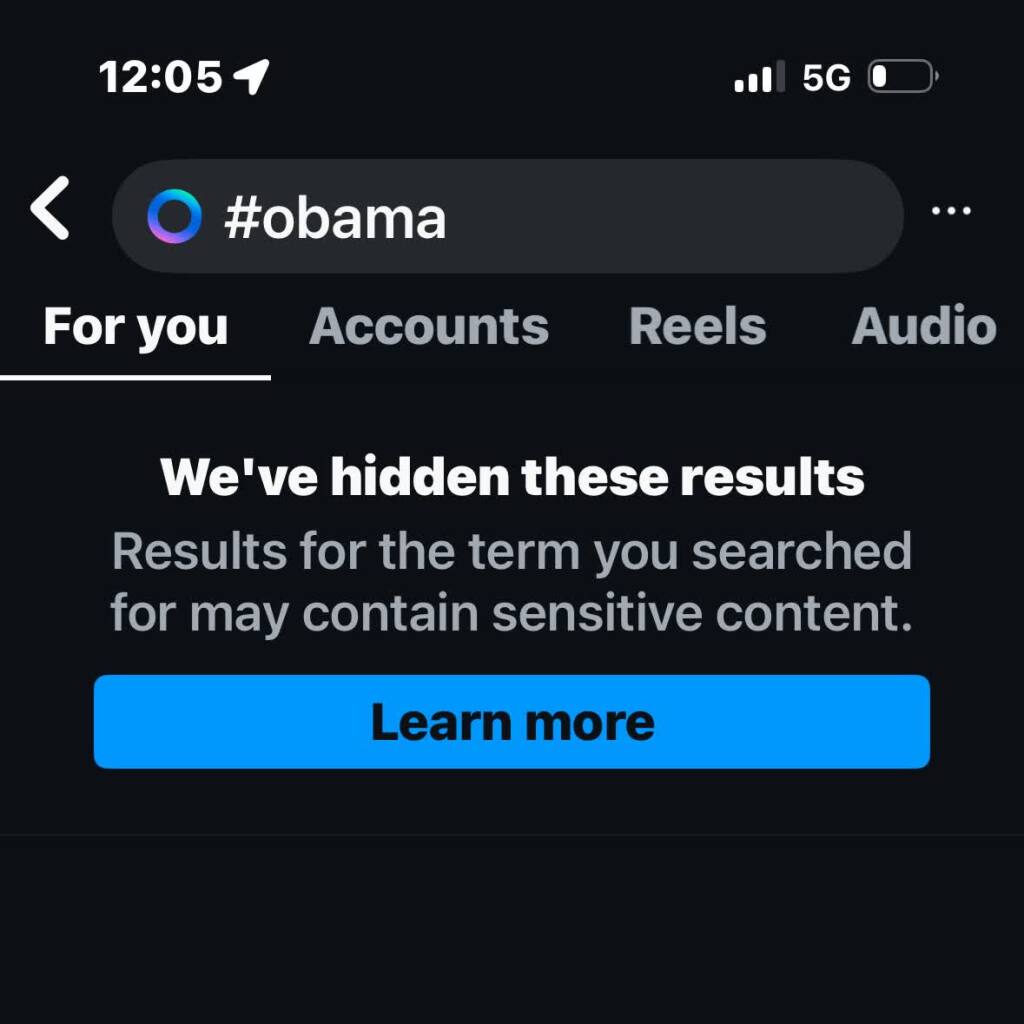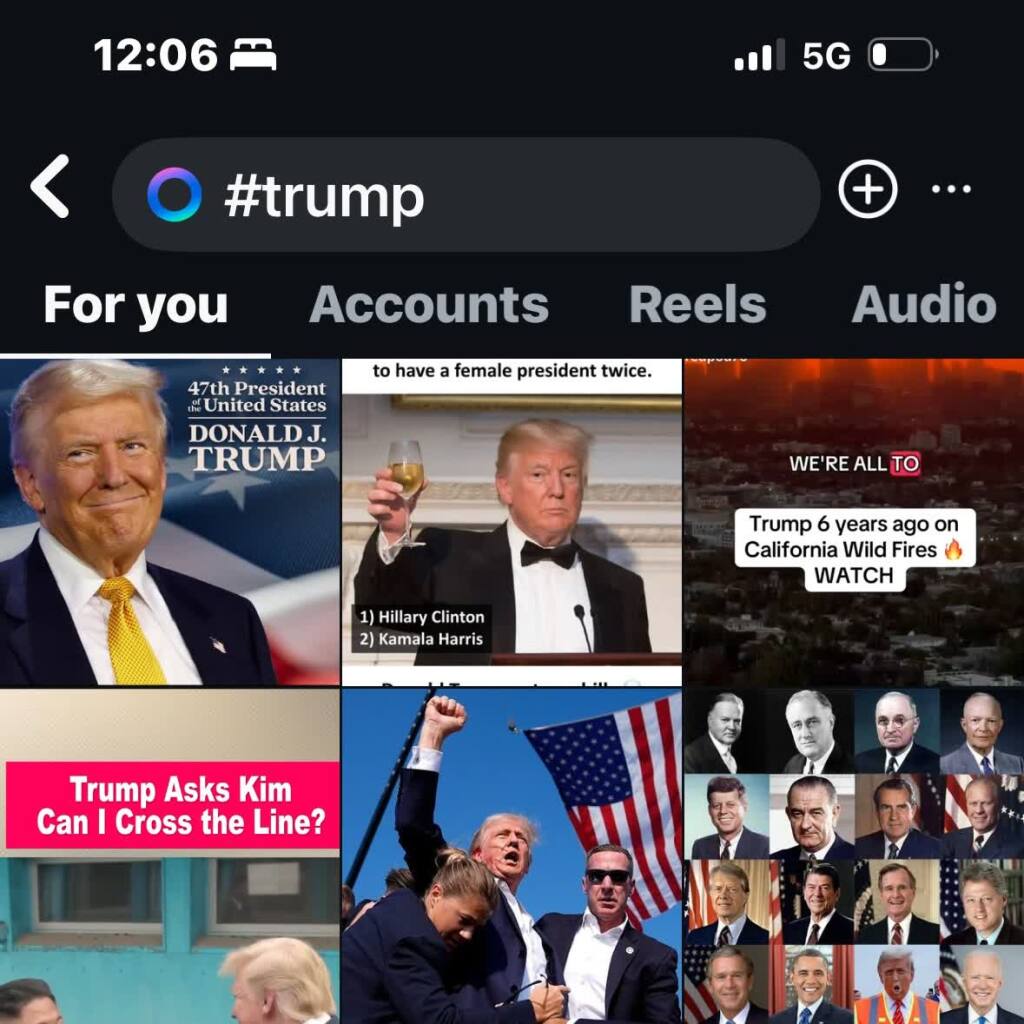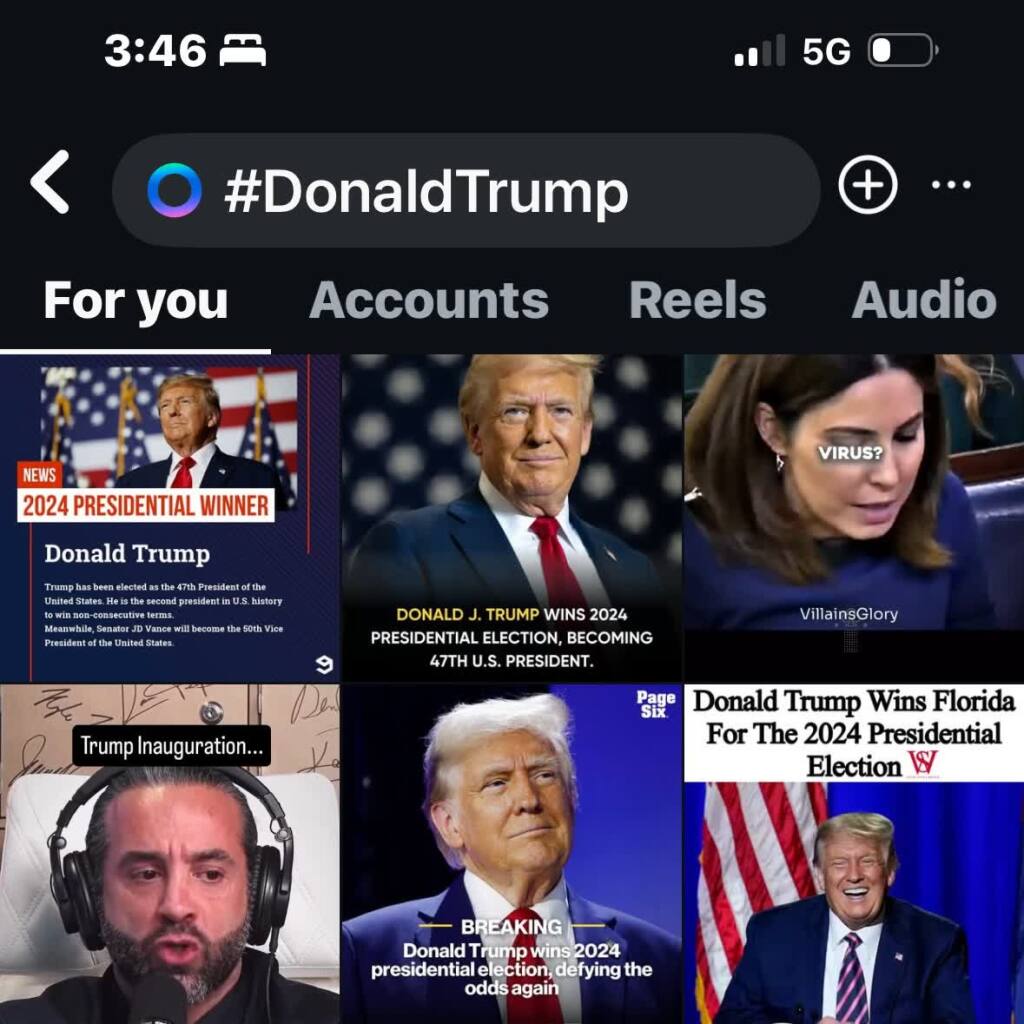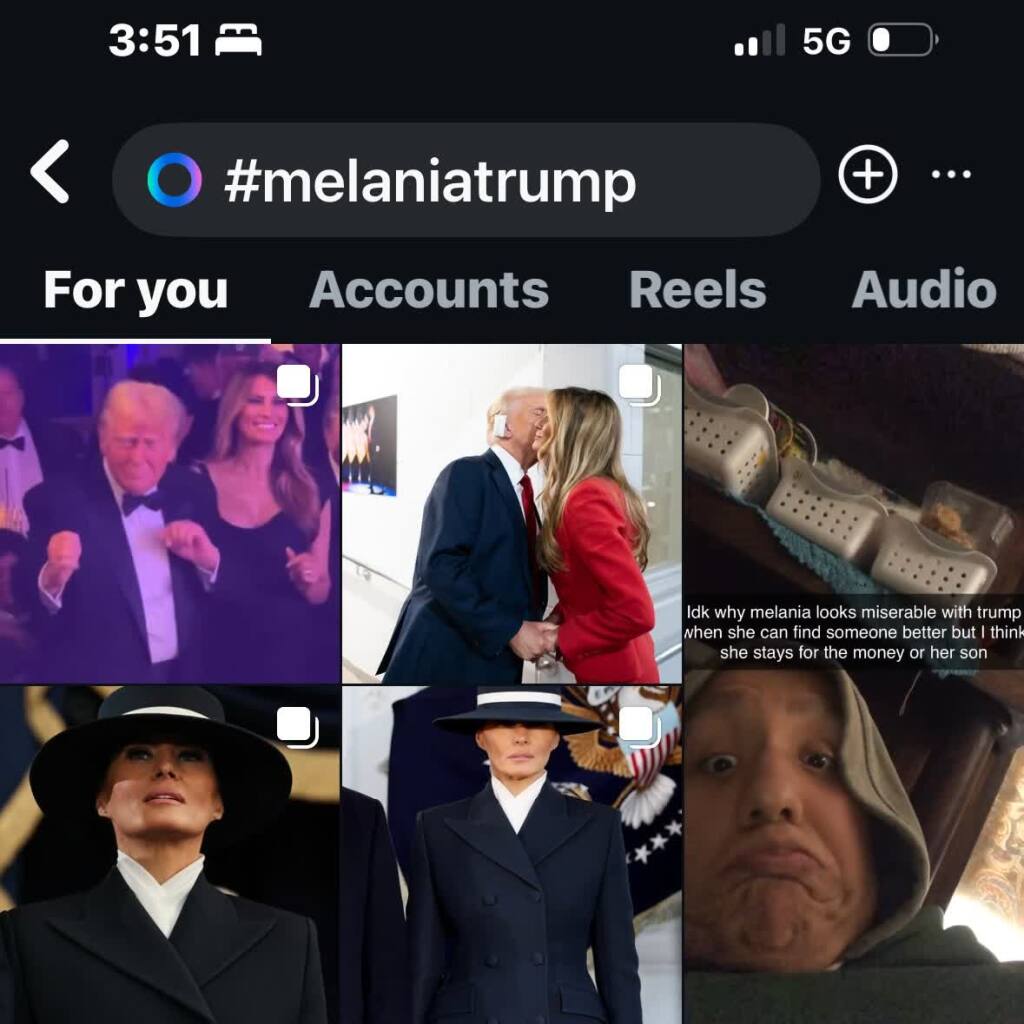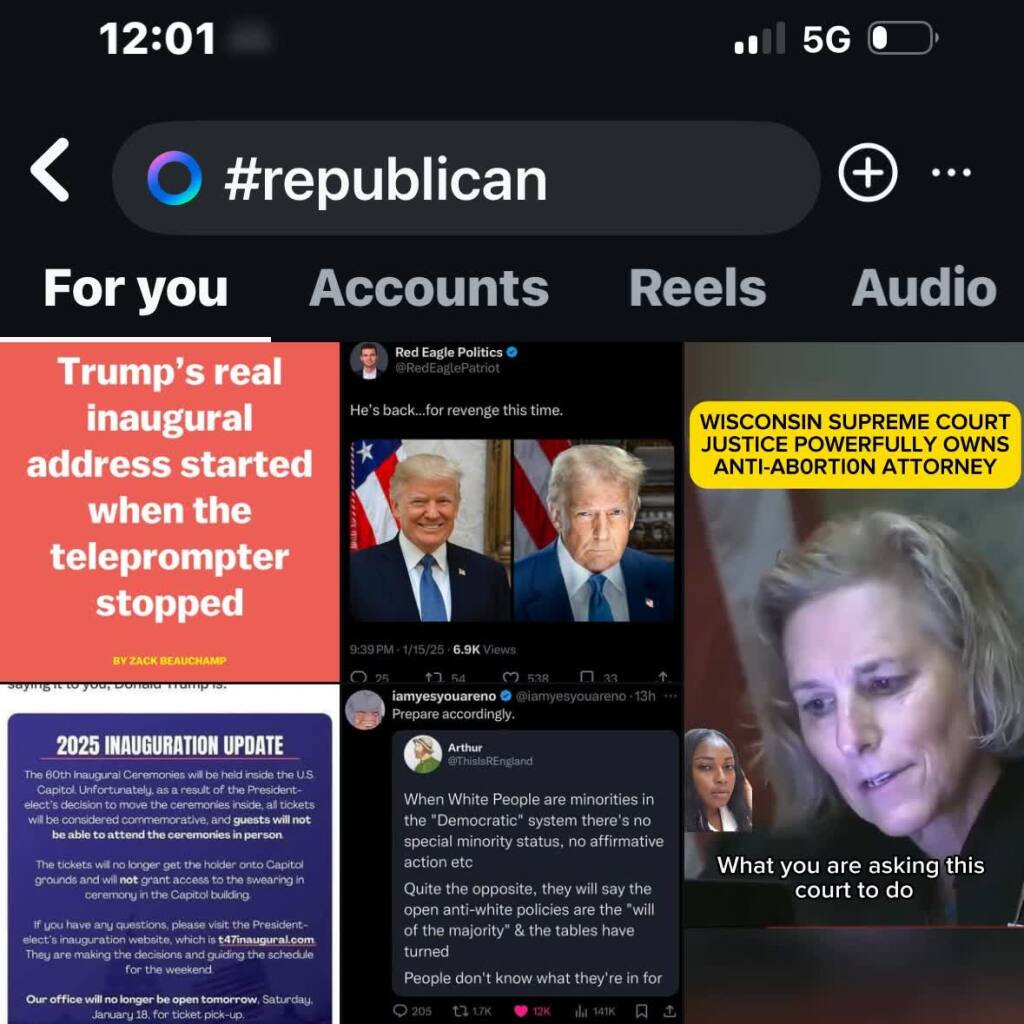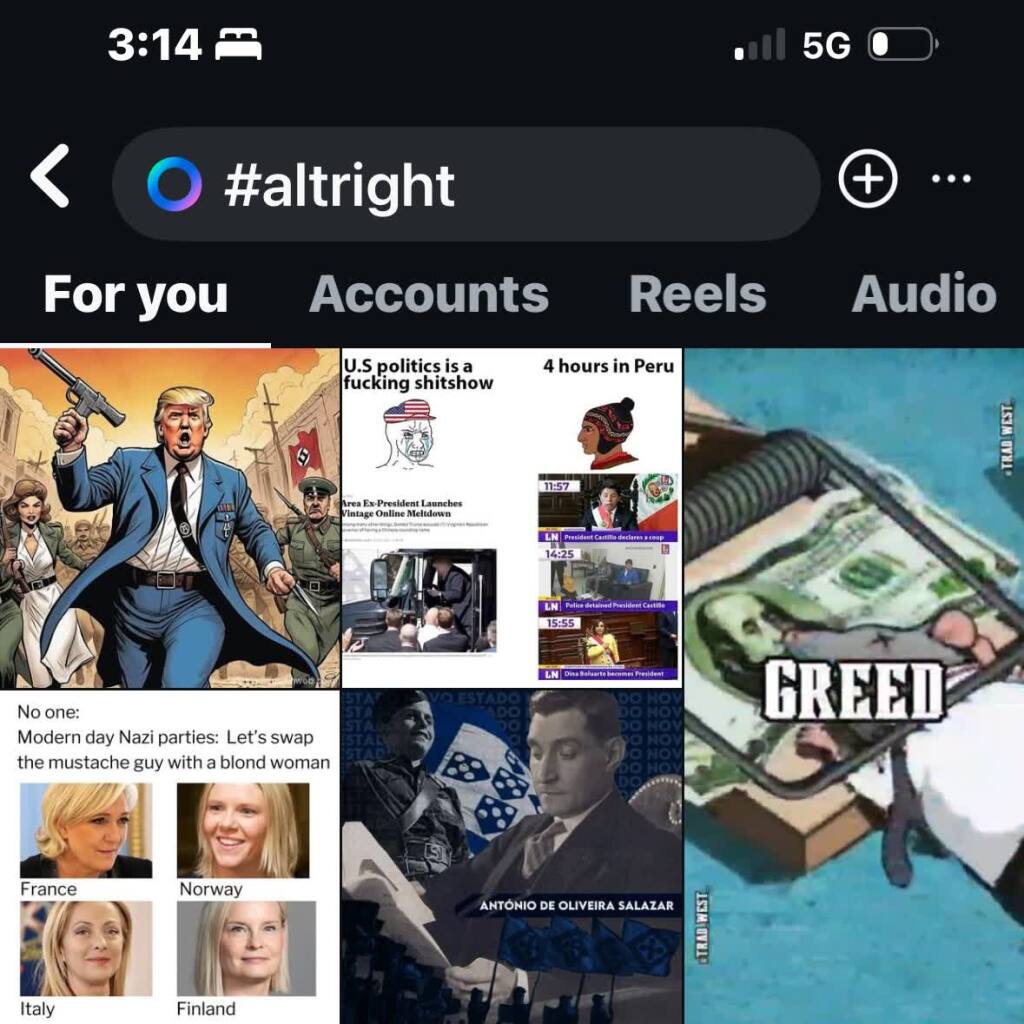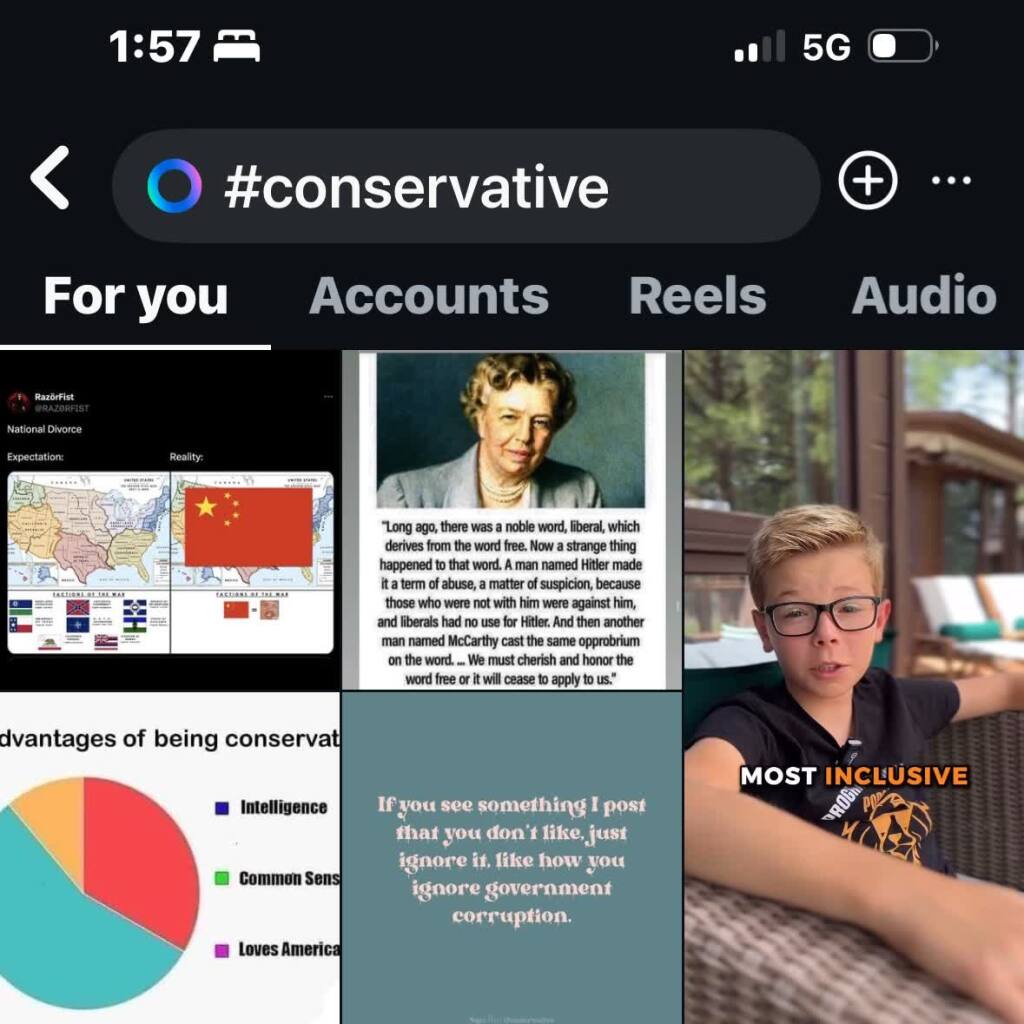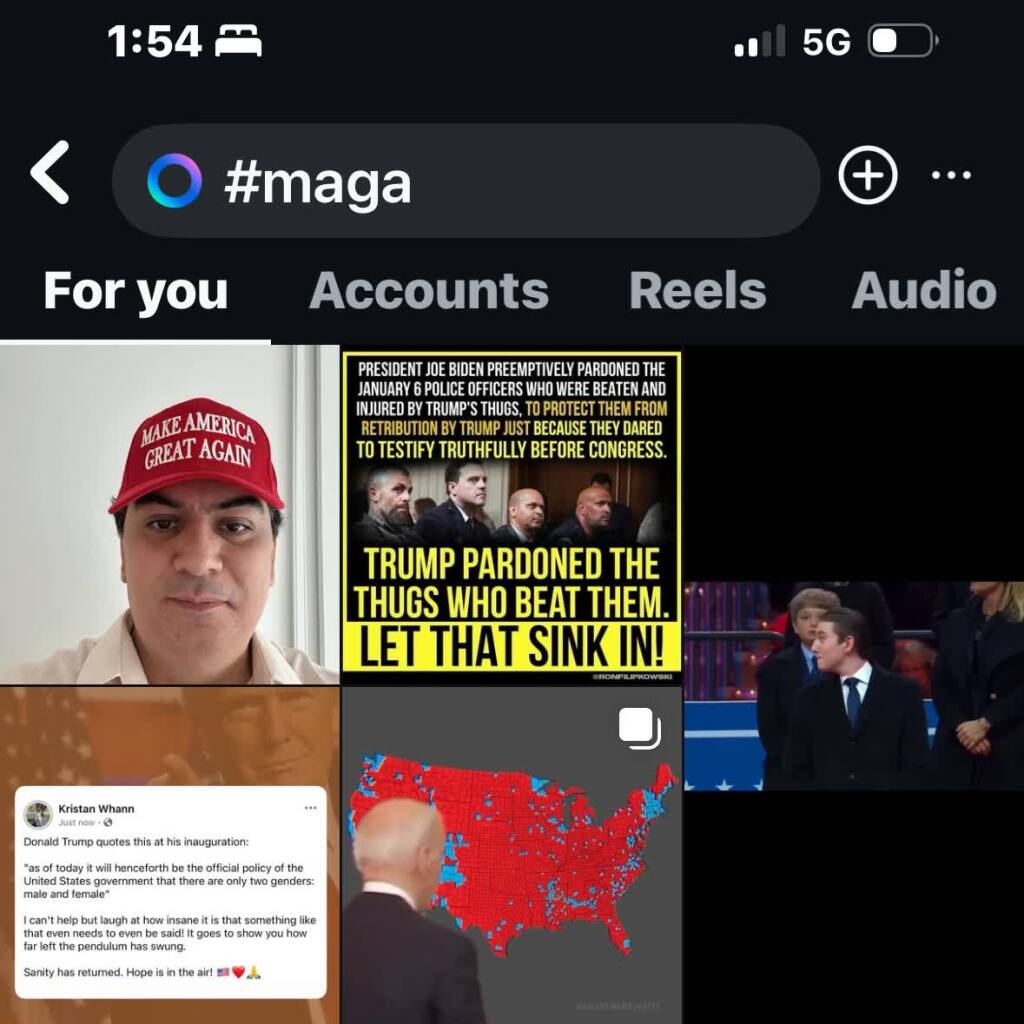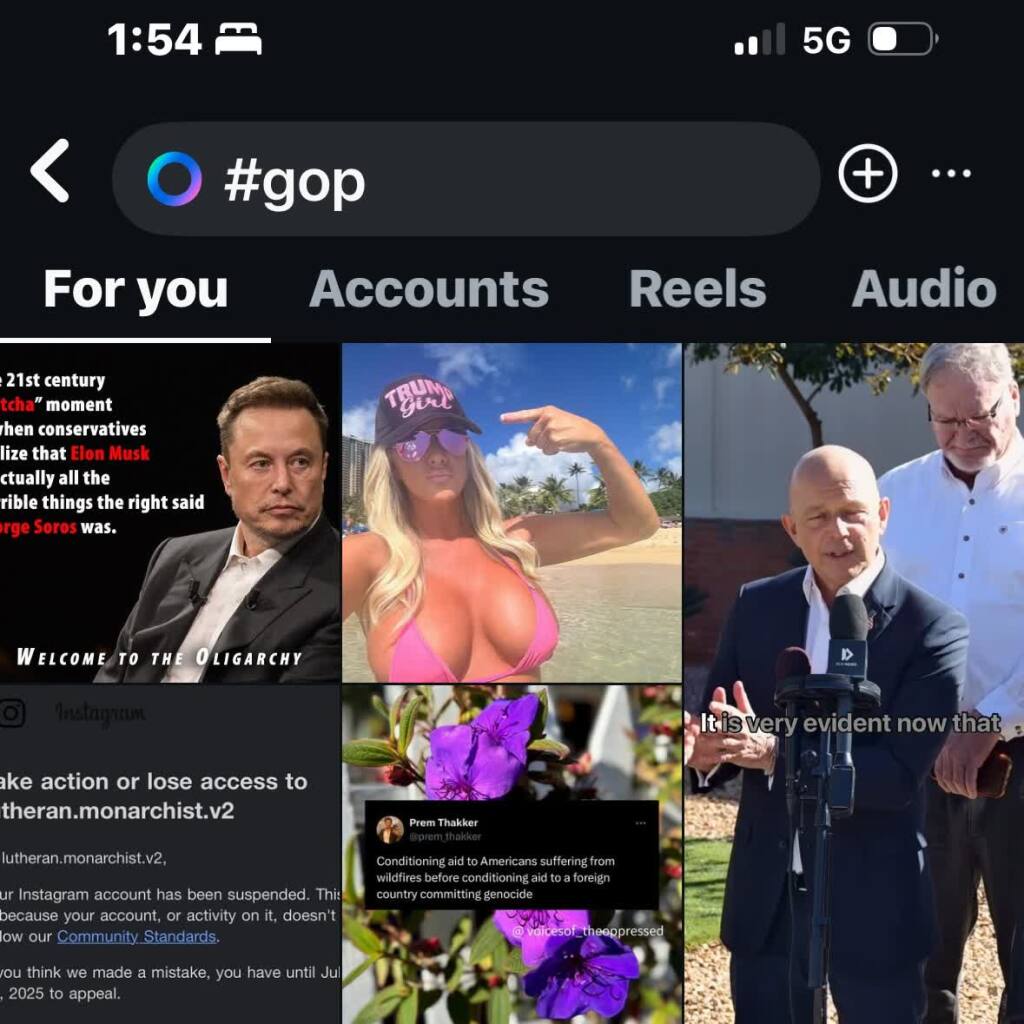Global Switch Day: How to Get Started with Mastodon
Listen to an audio version of this post read by the author
I recently wrote about some terrible big changes at Meta, like censoring all hashtags related to Democrats and falsely labeling unflattering photos of Trump as AI-generated fakes on Threads and Facebook. The issues don’t just stop at Zuck’s empire, though. Since taking over Twitter, Elon Musk has blocked links to competitors, banned journalists, heavily censored words like “cisgender”, and manipulated the algorithm to match his personal views. Meanwhile, the ban on TikTok, the other major social network, has been temporarily lifted, but it’s unclear how long that will be the case and what major compromises the platform will make to avoid Trump’s scrutiny.
https://www.youtube.com/shorts/tyXNpFso23A
A better Social Web Is already Here:
If it’s not clear yet, now is the time to leave corporate social media behind. Luckily, there are plenty of decentralized alternatives like Pixelfed and Peertube. Today, I’ll walk you through getting started on Mastodon—an open-source, microblogging platform with a thriving community and some fantastic features.
- Community-Driven: no single company or user owns Mastodon
- No Ads, No Algorithms: Your feed is in your control, showing posts in chronological order without corporate interference.
- More Control: Edit your posts, set custom visibility, and use content warnings to shape your experience. It is 2025 y’all, how is “editing your post” still not a core feature on all social platforms?!
- Federated & Interconnected: Follow and engage with users across platforms like Pixelfed and Lemmy, all from Mastodon. Once you experience how amazing this is, you’ll never want to join another social platform that isn’t part of the fediverse.
- Decentralized & Resilient: No single entity can buy or shut it down. If Elon Musk bought a server, folks could switch to other servers without losing any followers.
- Great Vibes: After 17 years on Twitter, I thought finding a real alternative would be tough. But Mastodon’s community is thriving with artists, journalists, musicians, and even yo-yoers. There’s truly something for everyone… except Nazis.
- Stronger Privacy: No invasive tracking or data mining—your posts and interactions stay yours.
- Network effect: Mastodon is part of the open social web, powered by ActivityPub. With integrations across WordPress, Pixelfed, Flipboard, and even Threads (for limited ActivityPub support), the decentralized network keeps growing. Every day, new ActivityPub-powered tools and platforms expand this ecosystem. While Mastodon itself may not be the biggest social network, the broader fediverse creates a massive, interconnected space for online communities.
How to Get Started on Mastodon
1. Choose an Instance
This sounds confusing at first, but choosing an instance is no harder than picking which email client to use or where to host your website. Each Mastodon instance has its own rules, moderation style, and community vibe. Some are general-purpose, while others focus on specific interests like art, tech, or activism. You can browse and compare instances at joinmastodon.org or instances.social.
Don’t worry too much about what instance you join because you’ll still be able to interact with any other instances, and you can always bring your followers with you if you decide to move. I personally like Mastodon.social and would recommend it to new users.
2. Create Your Account
Picked your instance? Great, now sign up and create your profile. You’ll set up your username, add a bio, and upload a profile picture. Your handle will look a little bit like an email handle, with a username in the front and a server name in the back. For example, I’m @[url=https://mastodon.social/@docpop]docpop@mastodon.social[/url]
Please take a little time to flesh out your profile before diving into the next step. Whenever I see new followers, it’s nice to see text in their bio or an image in their avatar; otherwise, I’m probably going to assume it’s a bot.
3. Follow People and Explore
You’ll get the most out of Mastodon by following people and engaging with conversations. Mastodon’s “Federated Timeline” shows posts from across the network, and the “Local Timeline” shows posts from your server, but hashtags are a great way to find users across the fediverse that are interested in the same topics you are. For instance, #Caturday, #graffiti, #accessibility, and #IndieGames are tags that I like to explore. The search function helps you find users, hashtags, and posts.
4. Post and Engage
Whenver I hear complaints about Mastodon, it’s usually from users who sign up and never posted anything. The best way to find a community and get used to Mastodon is by actively posting. Posts on Mastodon are called “toots”, but you can call them whatever the heck you want.
For your first toot, I highly recommend writing a short introduction, including a list of your interests and what you are hoping to get out of Mastodon. Be sure to use the #introduction hashtag in your post too. This makes it easier for other new users to find you, or you can click on the tag yourself and see if you can find some other new users to follow.
Posts can be up to 500 characters long (or more, depending on the instance). You can boost (like retweeting), reply, and favorite posts. There’s also built-in content warnings and post visibility settings, giving you more control over who sees your posts. For instance, you can set a toot to only be seen by your followers, by people specifically mentioned, or by people on your server.
I set all of my posts to public, but I know social media is different for each person. There’s no right or wrong way to share your posts on Mastodon.
5. Customize Your Experience
The easiest way to use Mastodon is through an app. The default Mastodon app is great and available on most devices. Personally, I like to use Ivory for iOS and Mac. OpenVibe is an awesome tool that allows you to post to multiple platforms (like Mastodon, Bluesky, and Threads) and see your feed all in one place. OpenVibe is free and cross-platform.
The biggest advantage of using an app is that you’ll never have to think about signing into different servers. If you are using Mastodon on the web, you might occasionally find yourself on another server, which is basically like being on another website. It can feel disconnected at first, but there are really cool tools like Graze (for Chrome or Firefox), which makes all these different websites feel interconnected. I highly recommend it!
6. Spread the word
Now that you are on the fediverse, it’s time to bring your friends here too. Social is always more fun with folks you know. Remember, if your friends join another federated platform, like Pixelfed, you can still follow each other.
You can ecourage other folks to join Mastodon by sharing a link to your profile, sending them a link to this post, or by sharing any of the great youtube videos on the subject with them. I highly recommend @JenJen@mastodon.art‘s guide to Mastodon for artists!
https://www.youtube.com/watch?v=deZwO9ezGlo
Have fun!
I love Mastodon, but I remember how confusing it seemed at first. “Servers”, “federation”, and “decentralization” all seemed too complex in the beginning, but these days I don’t even think of them. Plus, I can see how these tools make the open social web much better than silo’d platforms like X or Instagram.
It reminds me of podcasts, which are powered by RSS and not limited to one specific platform. These days everyone understands podcasts, without needing to think about which app they need to use or the open protocols that enable it. In a few years, the fediverse will be as commonly understood as podcasts, email, or the internet.
Today is a great day to take the plunge; try it out, find your community, and experience a healthy new form of social media! Have questions? Drop them in the comments or find me on Mastodon at @[url=https://mastodon.social/@docpop]docpop@mastodon.social[/url]! I’d be glad to help out in any way that I can, but I don’t want to hear complaints about the fediverse if you haven’t been posting, following, boosting, and engaging already.
The Fediverse Files?
To learn more about the Fediverse, like how it works or how to connect your WordPress site to it, please check out the Fediverse Files series I produced for Automattic. Here’s the first episode.
https://www.youtube.com/watch?v=QzYozbNneVc
Shout out to @sylv_a@mastodon.social for creating the original image that I used at the top of this post. I modified it slightly for clarity.
#accessibility #BoardGames #Caturday #graffiti #IndieGames #introduction
The Day Instagram Blocked Democracy
Listen to an audio version of this long-ass post.
On the day of Trump’s second presidential inauguration, Instagram censored search results for the most popular hashtags associated with American Democrats, like “#Democrat”, “#PresidentBiden”, “#VoteBlue”, “#MichelleObama”, “#Kamala”, and dozens more. This ban lasted for 9 total hours and affected users worldwide, regardless of their content settings. During that same time, Instagram was displaying full search results for “#Republican”, “#Trump”, “#VoteRed”, “#PresidentTrump”, and every other popular Republican hashtag I tried. I found about 50 censored political tags related to Democrats, but every Republican tag was still working fine.
The removal of these pro-Democrat hashtags started on the evening of January 20th, 2025, coincidentally a few hours after Trump signed the “Restoring Freedom Of Speech” executive act. These censored results lasted for about 9 hours, then went back to normal at around 5 am PST. I want to state again that these words were censored for all Instagram users on the website and app regardless of that user’s content settings or their location.
Meta claimed this was a technical “error” affecting hashtags “across the political spectrum,” but this is demonstrably false. I searched through the most popular hashtags used by Democrats and Republicans last night and found that the majority of Democrat terms were being censored, while none of the popular Republican tags were affected. This selective censorship is a scary look into Meta’s updated content moderation practices and its potential alignment with the new administration.The following hashtags were actively blocked by Instagram on the first day of Trump’s second presidency. While they are now searchable again, I personally confirmed all of these hashtags were inaccessible last night:
- Barack
- BarackObama
- Bernie
- BernieSanders
- Biden
- Constitution
- Democrat
- Democrats
- DNC
- Fascism
- FuckTrump
- Insurrection
- Jan6th
- JohnOliver
- JoeBiden
- Kamala
- Leftist
- Liberal
- Liberals
- MichelleObama
- Obama
- OccupyDemocrats
- PresidentBiden
- PresidentObama
- Queer
- ReproductiveRights
- VoteBlue
And those were just the ones I could find yesterday. I’m sure there are many more. Instagram is still blocking other hashtags like ProChoice, GeorgeConway (a writer critical of Trump), JackSmith (the special counsel against Trump), 14thAmendment, and Drumpf. It’s possible those words were already being censored before Trump’s inauguration, so I didn’t include them on the list above.During that same 9-hour window, I confirmed the following words were not being censored on IG:
- AltRight
- DonaldJTrump
- DonaldTrump
- FuckObama
- FuckBiden
- FuckKamala
- LetsGoBrandon
- MelaniaTrump
- PresidentTrump
- Republican
- RNC
- Trump
- VoteRed
Those words all worked. You couldn’t search for FuckTrump, but you could search for FuckObama or FuckBiden. Trump was searchable, but Biden, Kamala, Bernie, and Obama were not. You could search for MelaniaTrump, but not MichelleObama. PresidentTrump still showed millions of results, while discussions of PresidentBiden were marked as “sensitive content”.We don’t know what caused Meta to censor these words, but we do know this was not affecting “both sides.”. This was an extremely targeted list of censored words.
As a contrast, I saw several claims on Threads and IG that TikTok was also heavily censoring content. I tested it out for myself and was still fully able to search for words like “Fascist,” “Fascism,” “Democrat,” and “Trump”. I was also able to post pro-Palestinian content like “Free Palestine” without having the post removed. If TikTok is censoring content, they are being more clever about it than Instagram is.
Though we can prove that Instagram was censoring certain hashtags last night, we can’t say why they were doing it. It’s possible this really was a computer error with no human oversight, but I’ve never heard of a computer bug that only affects people based on their political affiliation.
To understand why this happened, take a look at the context surrounding it. Last year, Trump accused Zuckerberg of election interference and threatened to lock Mark up “for life”. After Trump won the election, Zuckerberg started a series of regular visits to Mar-a-Lago for private meetings with the President-Elect. Last week, Zuckerberg announced big changes to Meta’s content moderation team and added Dana White (a Trump loyalist) to Meta’s board. Yesterday, Zuckerberg attended Trump’s inauguration along with Jeff Bezos, Elon Musk, Tim Cook, Sundar Pichai, Shou Zi Chew, and several other of the richest tech oligarchs.
With all of that in mind, I find it unlikely that an Instagram error selectively silencing Trump’s political opponents would coincidentally occur on the first day of his second presidency. Given the state of *gestures broadly at everything around me*, I believe that Meta has many systems in place to quickly silence Trump’s political opponents, and last night we saw one of those systems being used. If Meta really did have an “error” yesterday, it was probably that they activated that system too early.
#Biden
#Obama
#Kamala
#Trump
#BarackObama
#DonaldTrump
#MichelleObama
#MelanieTrump
#Democrat
#Republican
#leftist
#AltRight
#Liberal
#conservative
#OccupyDemocrats
#Maga
#VoteBlue
#GOP
#PresidentBiden
#AltRight #BarackObama #Biden #conservative #Democrat #DonaldTrump #facebook #gop #instagram #Kamala #leftist #Liberal #Maga #MelanieTrump #MichelleObama #obama_ #OccupyDemocrats #PresidentBiden #republican #trump #VoteBlue
The rise of Dana White, from UFC to Trump ally and Meta's board
UFC CEO Dana White's star is rising. He is a close ally of President-elect Donald Trump and Meta has announced he would join its board of directors.Lauren Edmonds (Business Insider)
The Day Instagram Blocked Democracy
Is it time to find decentralized alternatives? On January 20, 2025, Instagram censored the most popular hashtags associated with American Democrats. Even tag...YouTube